Every Direct-to-Consumer eCommerce brand, large and small, shares a similar marketing problem that sucks time, money, and enthusiasm out of the business.
Manual processes.
Individually, they’re just an annoyance, and don’t appear, at first glance, to be a strategically important issue. But rack them up, side-by-side, and they devour productivity and put the brakes on scaling growth.
Thankfully, eCommerce automation can help.
Time-poor Heads of eCommerce no longer need to hack their conversion rate manually by creating thousands upon thousands of landing page variations within Magento.
Heads of Performance Marketing no longer need to manually upload custom audiences into Facebook every time a new customer completes a purchase.
And long-suffering Data Analysts no longer need to manually cobble together reports combining data from four ad platforms across eight markets.
eCommerce automation gives you back that one thing that you just can’t put a price on: time. More than that, it unleashes your teams to do what they do best, leading to happier, more fulfilled employees.
In this post, we look at 8 ways you can streamline workflows through the power of eCommerce automation.
Sign up to our free Google Ads email course.
7 days, 7 lessons. Everything from how to structure your Google Smart Shopping campaigns to ad testing, and YouTube ads excellence. Sign up and level up your Google Ads eCommerce game.
What exactly is eCommerce automation?
Put simply, eCommerce automation involves using purpose-built software to streamline manual, time-consuming workflows.
If you’re a DTC brand that’s just starting up, you’re probably doing a lot of things that don’t scale. Take inventory management, for example. You could spend hours, or even days, compiling a data feed to power your Google Shopping Ads. You could then spend another couple of days making it suitable for other ad platforms, such as Facebook and Amazon. Alternatively, you could use a specialist data feed management tool to do the heavy-lifting for you, not only saving time on high-effort low-impact tasks, but also improving the robustness of execution in the process.
And how about those pesky repetitive tasks? Excel reporting dashboards that break easily, and then fail to work altogether when the guy who built it leaves.
A lack of customer growth can kill your business. It’s fairly easy to spot, as you have metrics that you can use to indicate when performance goes south. But perhaps just as deadly is a lack of efficiency; in your people, your processes, and your systems.
eCommerce automation tools we love
There are tools that are effective in getting the job done, and then there are tools that will simply take your workflow to new heights. We’ve composed a list of tools that we love, because they either a) give us time back by automating low-impact manual tasks, or b) provide unparalleled execution that no human can look to match.
Our list includes the following:
1. blimpp eCommerce customer persona tool
In the past, creating personas was a bit of a drag. It involved a lot of unstructured and unprompted thinking, which potentially led to misaligned marketing communications.
You’d create a customer persona or avatar based on what you thought you knew about your target audience. The problem was, if your assumptions were off-the-mark, then your campaigns would suffer.
More so, you’d struggle to actually target these people using platforms like Google and Facebook, as your definition of your ideal customers didn’t quite match up to their targeting taxonomy.
How does this tool streamline workflow?
Forgive the shameless plug, but we’re going to be biased here. Our eCommerce customer persona tool is the perfect companion for eCommerce marketers looking to plan their marketing campaigns.
It takes you through the process, step-by-step of compiling a persona based on what you know about your customers. Based on that, you can then use real targeting options to find your audience across the likes of Google and Facebook.
Rather than trying to get your personas to fit with the ad platforms, you create your personas with the ad platforms targeting taxonomy in mind. By the end of the process, you’ll have ready-to-upload personas that you can target in a variety of ways, including Google in-market and affinity segments, and Facebook interest audiences.
You can also share you personas with your team at the click of a button.
Who should use this tool?
Perfect for Marketing Managers looking to create highly leverageable customer personas.
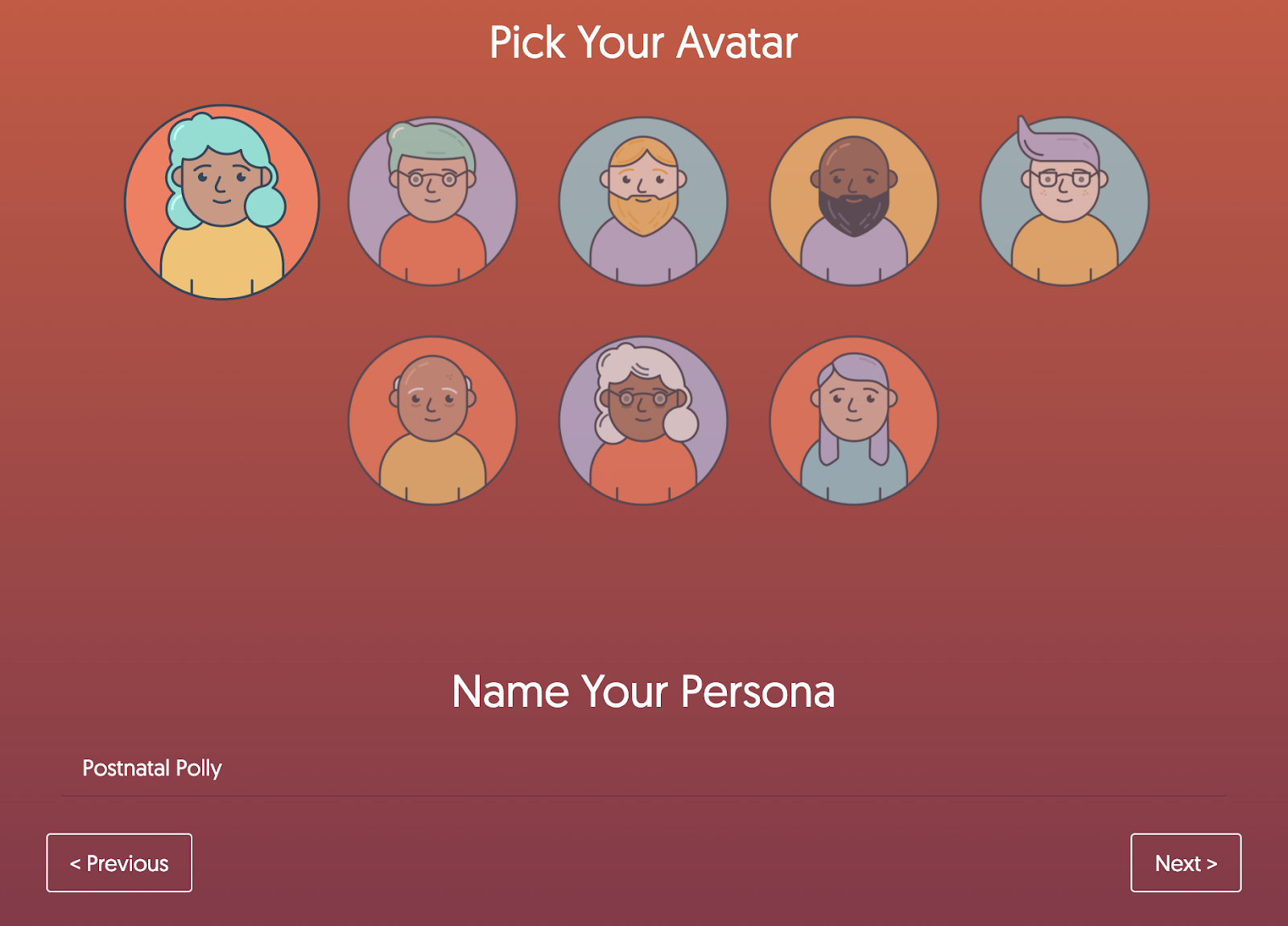
2. Nosto
It used to be that creating a website experience was a pretty uniform experience.
Every single person that visited your website, would see the exact same products, on each page of the website, regardless of who they were or what products they had engaged with.
For example, you could add fairly generic product recommendations on a product page, proposed because you think that people who buy X are also likely to buy Y. However, that’s not how modern-day consumer behaviour works.
People want an experience specific to their needs. If you wanted to show higher-value customers more expensive product recommendations, then that would be a difficult ask, unless you were prepared to replicate entire sections of your website just for that audience. For eCommerce brands with hundreds if not thousands of products, this was simply not a scalable way to improve the customer experience.
How does this tool streamline workflow?
Nosto does several things, but it does one thing very well: on-site personalisation. At the heart of the tool is the ability to use behavioral data to show the most relevant products to every shopper, every time. It does this by analysing users on-site activity using machine learning algorithms to understand what each shopper is likely to purchase.
Nosto also recommends products depending on what’s in the users cart, creating targeted cross-selling opportunities based on variables such as colour, brand, material, and more.
Who should use this tool?
Perfect for eCommerce Managers looking to drive on-site personalisation, at-scale.
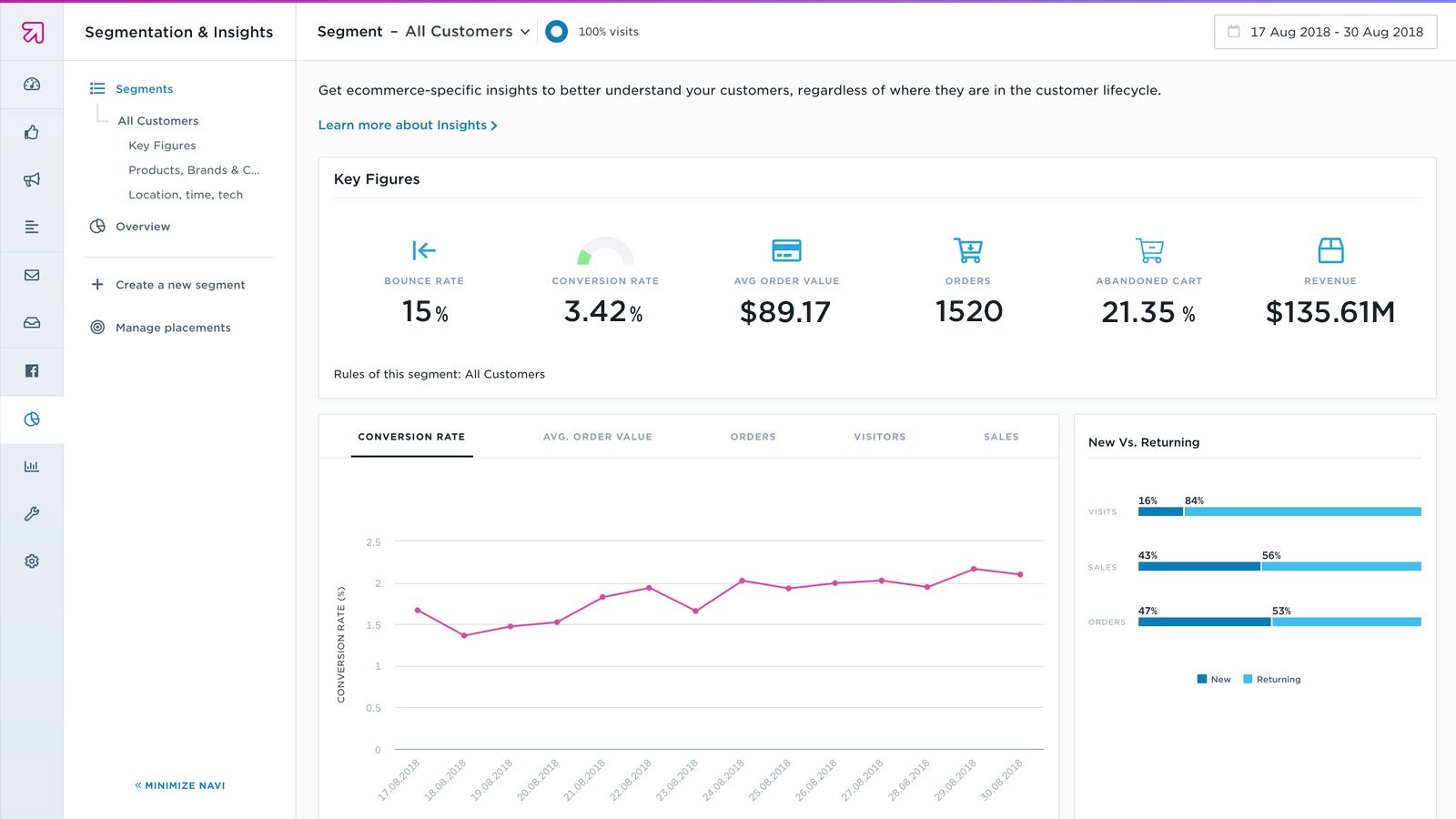
3. Google Smart Shopping
Google Shopping is one of the most powerful tools out there for customer acquisition. These listings, which appear above the regular search results on Google, can drive phenomenal results for eCommerce advertisers looking to drive customer acquisition.
However, getting to an optimal campaign structure is a continuous challenge, given the sheer number of variables one must optimise including product categorisation, audience targeting, negative keywords, and bidding. Imagine optimising thousands of products, one at a time, by increasing and decreasing bids in line with product value and performance.The old way of managing Google Shopping ads used to be pretty much a full-time job in itself.
How does this tool streamline workflow?
Enter Google Smart Shopping. In a nutshell, Smart Shopping works by expanding reach across search, display, gmail, and YouTube networks, and automates the entire process around targeting and bidding.
Although this doesn’t quite mean that you can adopt a set-it-and-forget-it approach, it greatly reduces complexity and human involvement when it comes to managing profitable Google Shopping campaigns.
A human, quite simply, cannot be expected to compete with Google’s machine-learning algorithm when it comes to bid optimisation, for example.
And the results speak for themselves. Direct-to-consumer menswear retailer Savile Row Company achieved a 427% uplift in sales, after transitioning from standard Shopping campaigns to Smart Shopping.
Smart Shopping is not only a great way to reduce complexity, it also improves targeting efficiency.
Who should use this tool?
Perfect for Performance Marketers looking to drive superior traffic quality from their paid media campaigns.
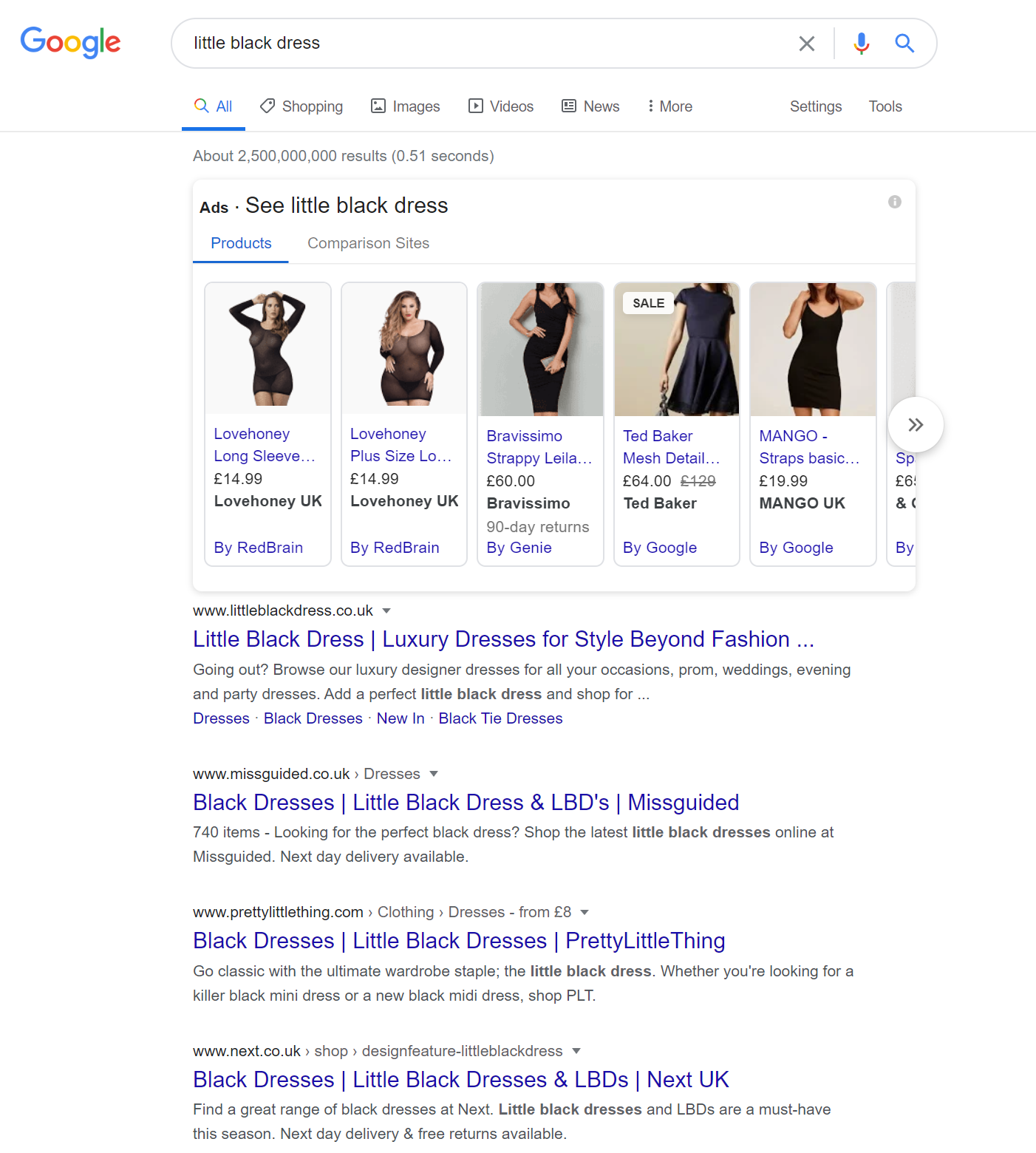
4. GoDataFeed
If you’ve ever put together a product data feed for Google Shopping or Facebook Dynamic Product Ads, you’ll feel this pain: incomplete data feeds, missing attributes, poorly structured titles, ineffectual descriptions.
All of this means that your best products aren’t generating as many impressions as they could, and your laggards are stealing budget away from bestsellers.
Optimising your data feed is something that most of us know that we should do. However, the reality is, it’s sometimes hard to know where to start. For example, even if you’re only looking to use Google Shopping, it can be a painful process to optimise thousands of product titles and then re-uploading that information into Google Merchant Center every day. But it’s a necessary evil, especially if your existing data feed is a relic of the past, and not really built within marketing in mind.
How does this tool streamline workflow?
The fact that creating and updating product feeds is such a manual process, means that you may be tempted to use a third-party data feed optimisation tool, such as GoDataFeed. We’re big fans of it’s flexibility and the fact that it alleviates much of the heavy-lifting of importing and optimising feeds cross-channel.
GoDataFeed simplifies how merchants connect to marketing channels like Amazon, Google and Facebook. It speeds up the process of optimisation by allowing you to import product data and mapping it to fit the taxonomy of each ad platform. It also allows you to enhance attributes, merge, categorise, and concatenate in extraneous detail, all being things which would take a significant chunk of time if not using a third-party solution.
You can also rest assured that baseline product data, such as inventory and pricing, is up-to-date at all times across channels, as GoDataFeed seamlessly integrates with your Content Management System.
Who should use this tool?
Perfect for Website Managers looking to drive optimised product data information across multiple channels.
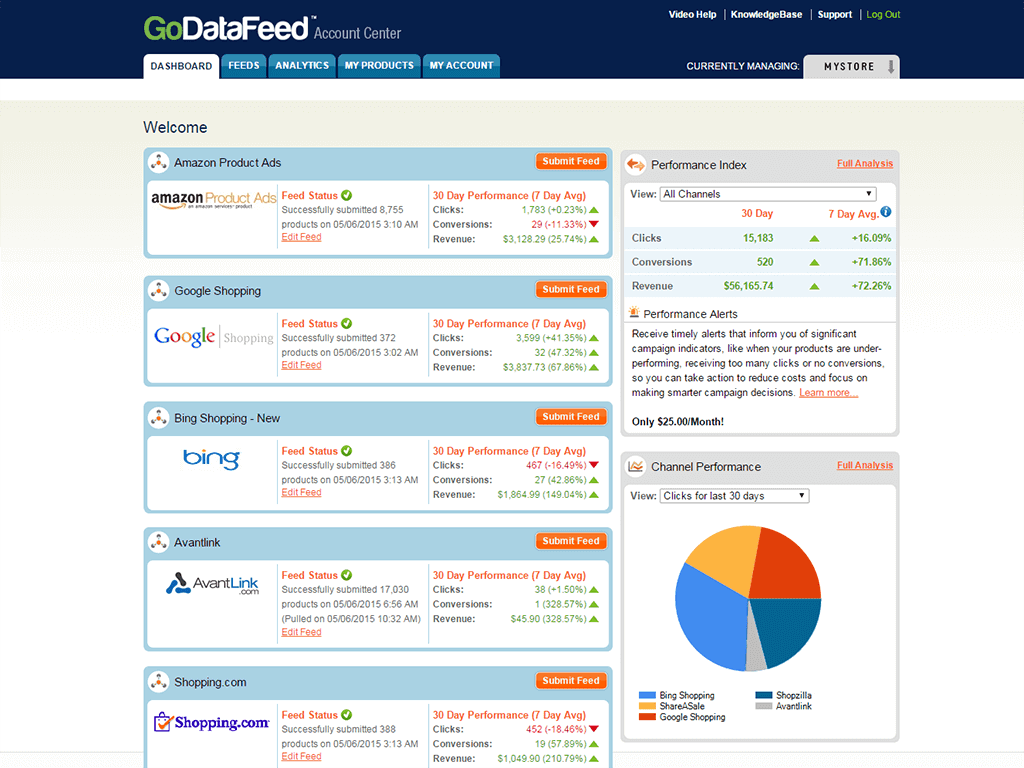
5. Ometria
Customer Relation Management is the lifeblood of DTC eCommerce. You might be happy to pay above the odds for a new customer, safe in the knowledge that you’ll extend their value over time, through a range of tactics centred around their buyer behaviour.
However, it can also be a challenging process to make use of all that customer data. Typically, creating an email campaign includes several core actions, such as list nurturing, customer segmentation, creative development, and data analysis.
Bringing that all together can be a hassle, and without some help, sometimes the temptation can be to deliver generic, batch-and-blast marketing messages to poorly segmented lists. Open rates can suffer, and brands can quickly become forgettable. And when you’ve spent $xxx acquiring a customer, becoming forgettable is not an option.
How does this tool streamline workflow?
It would be disingenuous to label Ometria as just an email marketing platform. It’s so much more than that. But it does do several things, really well.
For example, it uses Artificial Intelligence to segment your customers based on attributes, actions or predicted future behaviour, meaning that you can better understand when customers are likely to become at-risk.
This also factors into creating automated workflows around where each user is within their lifecycle, based on conditional logic. For example, creating different email sequences based on if a user clicked a CTA or not, or if they viewed specific products on the website.
That all being said, perhaps our favourite feature is the ability to sync customer data, across platforms like Google Ads and Facebook. This means that your audience data is always fresh, as people move across different customer segments based on buyer behaviour.
The alternative to this is to manually download customer data from your customer data platform, upload it into the ad platform, and repeat the process every few weeks to try and ensure that it remains as up-to-date as possible. With Ometria, you cut out all of the gruntwork of audience management, and can instead focus on putting your ad creative to work.
Who should use this tool?
Perfect for CRM professionals looking to automate their email workflow based on automatically generated customer segments.
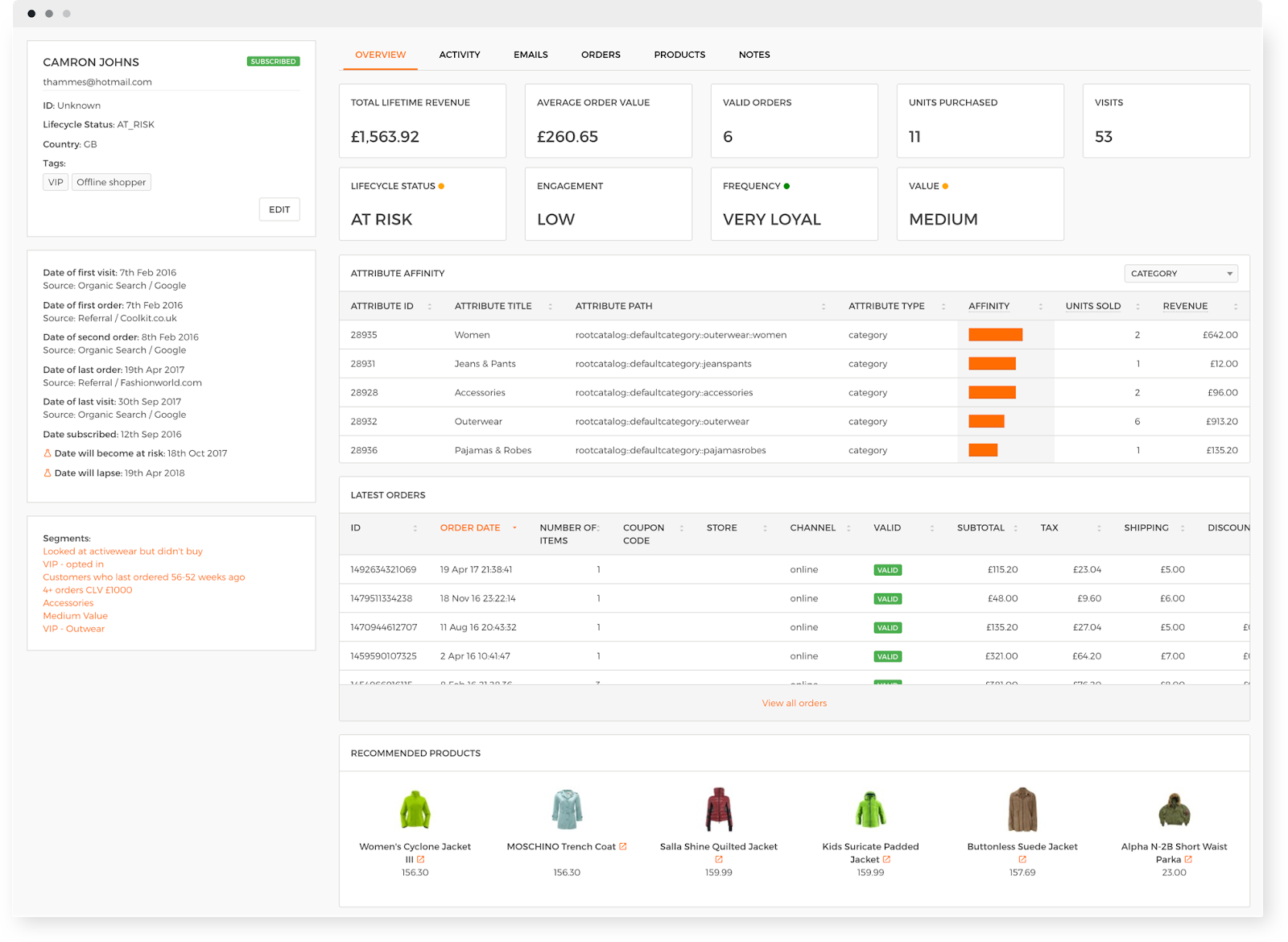
6. Zapier
Let’s pretend that you’re a Social Media Manager at a footwear company.
When creating content, your current workflow is to download and place articles into specific Google Drive folders from each one of your copywriters. The process is messy, things inevitably end up getting misplaced, and you miss several deadlines as a result of your lack of organisation.
You think to yourself: there must be a better way, an automated way, of moving things about from A to B.
Now let’s assume that you’re an Email Marketing Manager at the same company.
Every time a customer buys a product from your store you need to manually add them to your email list so you can put them on an up-sell sequence. Given the volume of transactions, this is an undoubtedly broken process, and every time you initiate the routine of download-clean list-upload, you die a little bit inside.
You quietly think to yourself: there must be an easier way *long deep sigh*.
Thankfully, in both instances, there is a much better way.
How does this tool streamline workflow?
Zapier is, at its heart, a mechanism to automate actions between different web apps you use every day.
For example, our Social Media Manager can create a ‘zap’ that automatically detects email attachments from certain copywriters and places them into specific folders. In similar vein, our Email Marketing Manager can take customer data from the website CMS and send it to his desired email marketing software automatically, and in real-time.
Given that Zapier supports 2,000+ apps, the possibilities are endless. Here’s a few ways that you can put Zapier to work for you:
- Add new orders from Magento to a Google Sheet
- Save new email signups as a Facebook custom audience
- Send Slack notifications whenever a customer makes a purchase
- Add Shopify customers to a CRM
- Turns orders into customer service tasks with Magento and Trello
- Create a Facebook post whenever you add a new product to your store
- Send personal ‘thank you’ emails to new customers
- Track order relating to specific promotions with Magento and Google Sheets
Who should use this tool?
Anyone in marketing. Seriously, if you’re not using Zapier to simplify a workflow relating to at least one area of the marketing mix, you’re missing a trick.
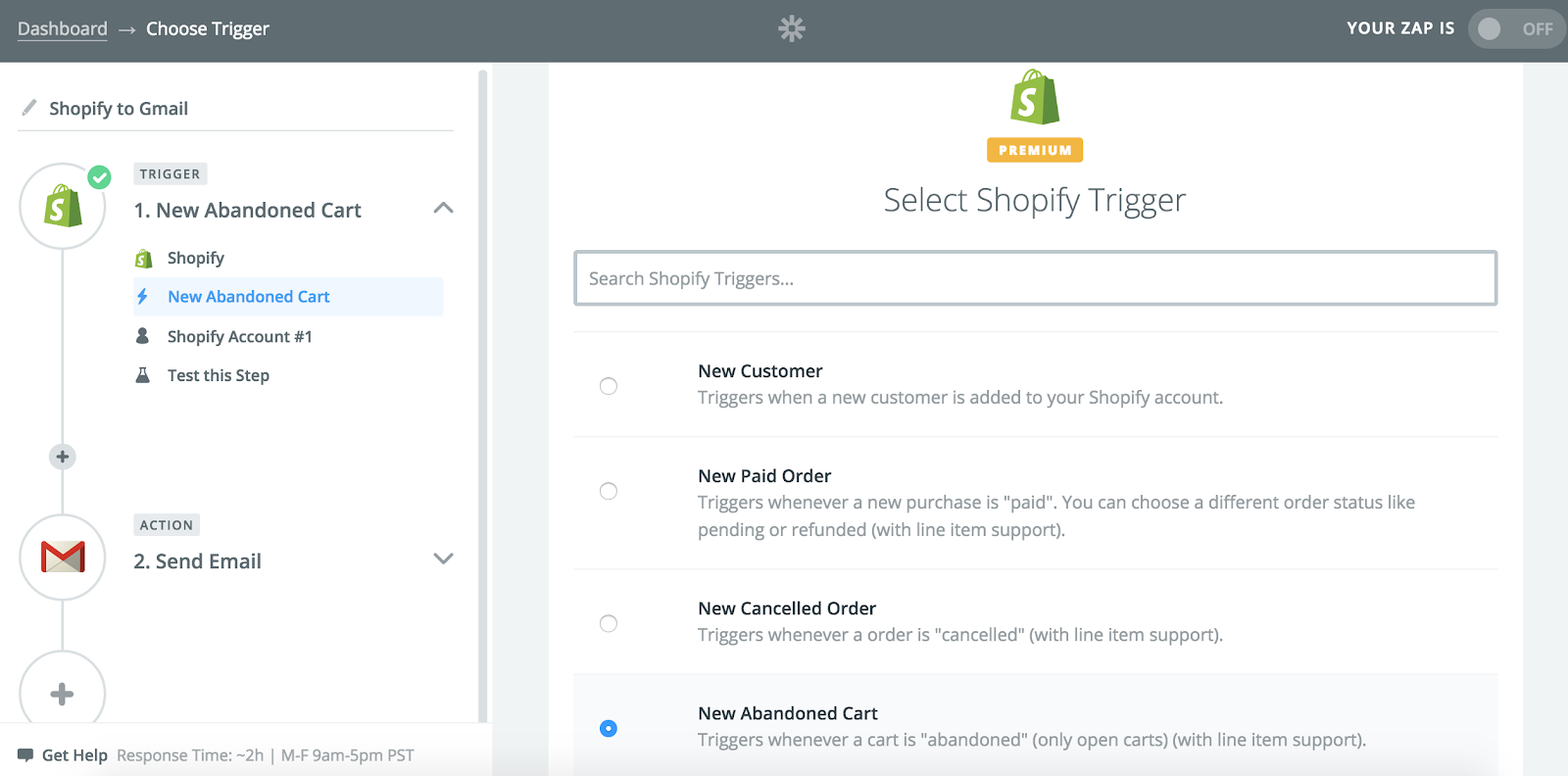
7. Unbounce
Channel-specific landing pages aren’t anything new in the lead generation vertical but are only now coming to prominence within eCommerce.
These tools essentially allow marketers to build custom landing pages for campaigns, without the need of a developer. The alternative is a clunky page built within the CMS, that may or may not suit your needs.
For example, let’s say that you’re the Marketing Manager for a menswear company. You notice that PPC is driving high Bounce Rates for your category pages, so decide to create some custom landing pages for your paid traffic using Unbounce, a landing page builder. You create a page that’s much more detailed than what came before, with more emphasis on the ‘brand story’.
Your first foray into landing page testing turns out to be a roaring success. Bounce Rate comes down, Conversion Rate goes up.
So now you’re all-in with landing pages optimisation, but now you have a new problem. You want to amend CTAs, images, page structure, and featured products, creating hundreds of new variations. Managing your tests becomes a hassle.
The good news is, Unbounce has a pretty cool feature called Smart Traffic.
How does this tool streamline workflow?
Smart Traffic is an AI-powered approach to landing page optimisation which eliminates much of the drawbacks associated with manually managing tests, at-scale. It looks at each visitor’s attributes and sends them to the version of the page that’s most relevant to them based on their unique context, and claims to deliver split-second routing decisions which are more accurate than human-powered tests.
The end result: more robust tests, higher conversion rates, more revenue.
Who should use this tool?
Anyone who wants to make their paid traffic work harder. Your website may not be perfect, but now that’s no longer an excuse not to drive better Conversion Rates.
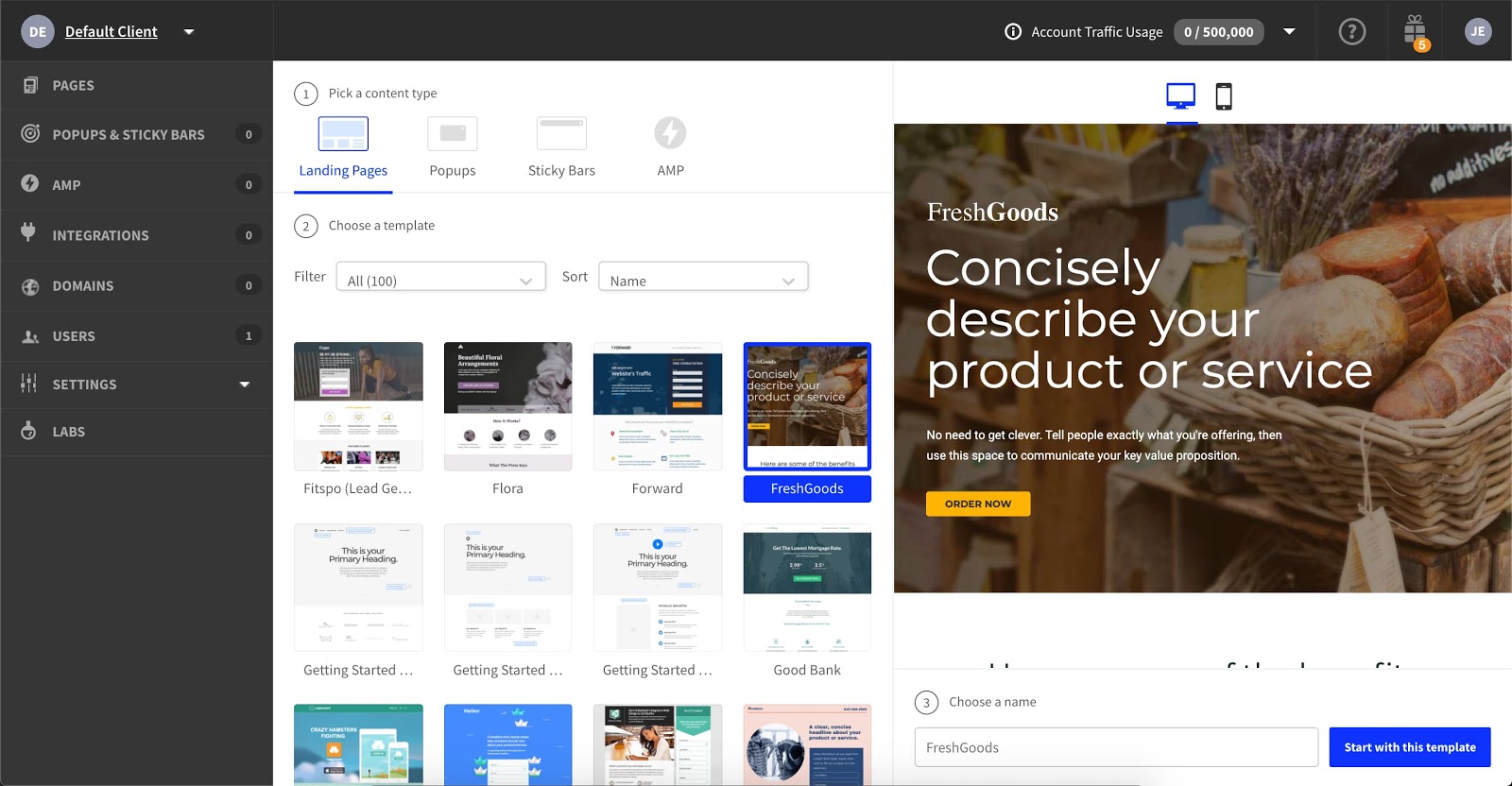
8. Google Data Studio
Are you often up to ears with on-going daily, weekly, and monthly reporting? For many eCommerce professionals countless hours are spent every month putting together reports, many of which no one will even read. Reporting remains one of the key resource drains for most marketing teams, but it’s a necessary evil. It’s what keeps us accountable, and provides the insights that enable innovative thinking.
That being said, reporting can be highly inefficient. It’s seldom a centralised process, with different analytics packages, ad platforms, and channels to consider. It’s also highly tedious, and pulling manual reports can take hours given the amount of data sources you might need to bring together.
However, smart marketers understand the need for automation around reporting. And that’s where tools like Google Data Studio come in.
How does this tool streamline workflow?
Google Data Studio streamlines reporting processes, saving not only time, but also minimises margin for error. It provides an entirely automated solution, based on real-time data, meaning that data is up-to-date, and available on-tap.
It works by connecting to different data sources, such as Google Ads and Google Analytics, to provide highly-informative data visualisations, replacing the need for Excel or Powerpoint. Although other data visualisation tools are available, Google Data Studio is unique in that it’s free-to-use and has a wide array of connectors available. It also allows for real-time collaboration and can work with almost any data source imaginable, thanks to third-party solutions like Supermetrics.
Who should use this tool?
Every marketer who wants to cut down on reporting processes, while bringing business-changing insights to the fore, quicker.
Summary
In summary, almost any eCommerce process you can imagine is capable of being automated, from customer development, website management, advertising management, and reporting. This means that eCommerce marketers have a plethora of tools to help get them started on a path to greater efficiency.
Interested to learn more about our eCommerce Customer Persona tool? Check it out here.