Definition
A Feedback Loop is like having a chatty fitness tracker for your marketing efforts. It’s a system where the output of an action circles back to become an input for the next action. In plain English? It’s the digital equivalent of your mom saying “You’re getting warmer” in a game of hide-and-seek, constantly guiding you towards better performance.
Key Points
- Continuous improvement engine: Helps refine strategies based on real-time data
- User engagement booster: Provides instant gratification and guidance to users
- Performance indicator: Offers clear metrics on what’s working and what’s not
- Behavior modifier: Encourages desired actions through immediate responses
- Learning accelerator: Speeds up the process of understanding user preferences
- Personalization enabler: Allows for tailored experiences based on individual interactions
- Trust builder: Creates transparency and shows users their actions have impact
Why It Works
Ever wonder why you can’t stop checking your step count or your latest post’s likes? That’s a feedback loop in action, my friend! Our brains are wired for instant gratification and constant improvement. It’s like we’re all secretly video game characters, hungry for points and leveling up. Feedback loops tap into this primal need for validation and progress. They’re the digital equivalent of a pat on the back or a gentle nudge in the right direction.
Application To Ads
In the world of social ads, feedback loops are your secret weapon against ad spend waste. Use real-time performance data to tweak your ad copy, visuals, or targeting on the fly. Show users how many others have clicked or purchased. Implement dynamic ads that evolve based on user interaction. It’s like having a psychic ad manager who knows exactly what your audience wants before they do.
Application To Landing Pages
On landing pages, feedback loops can turn casual browsers into conversion champions. Use progress bars to show users how close they are to completing a sign-up. Implement live chat for instant query resolution. Show real-time stock levels or number of other viewers to create urgency. It’s like creating a choose-your-own-adventure book where every choice leads to a sale.
Steps To Implement
- Identify key metrics: Determine what data will drive your feedback loop
- Set up tracking: Implement tools to collect and analyze user behavior in real-time
- Create response mechanisms: Design how you’ll communicate feedback to users
- Establish thresholds: Decide when and how to trigger changes based on feedback
- Test and iterate: Continuously refine your feedback loop based on performance
- Personalize the experience: Use individual user data to tailor the feedback
- Close the loop: Ensure the feedback leads to clear next steps or actions
Real-World Example
Picture this: A SaaS company was struggling with free trial conversions. They implemented a feedback loop that gamified the onboarding process. Users saw a real-time “power user score” that increased as they explored key features. The system offered personalized tips based on usage patterns and celebrated milestones with confetti animations. The result? Trial-to-paid conversion rates skyrocketed by 60%, and user engagement during the trial period doubled. That’s not just feedback – that’s a feedback fiesta!
Potential Pitfalls
- Data overload: Too much feedback can be overwhelming and counterproductive
- Privacy concerns: Ensure you’re transparent about data collection and usage
- Annoying notifications: Strike a balance between helpful and intrusive
- Misleading metrics: Be careful not to encourage vanity metrics over meaningful actions
- Short-term thinking: Don’t sacrifice long-term goals for quick wins
- Ignoring negative feedback: Be prepared to address and learn from less-than-stellar results
- Over-automation: Remember the human element; sometimes personal touch beats algorithms
Related Concepts
- Gamification: Turning mundane tasks into addictive challenges, because who doesn’t want to be a Level 99 Email Subscriber?