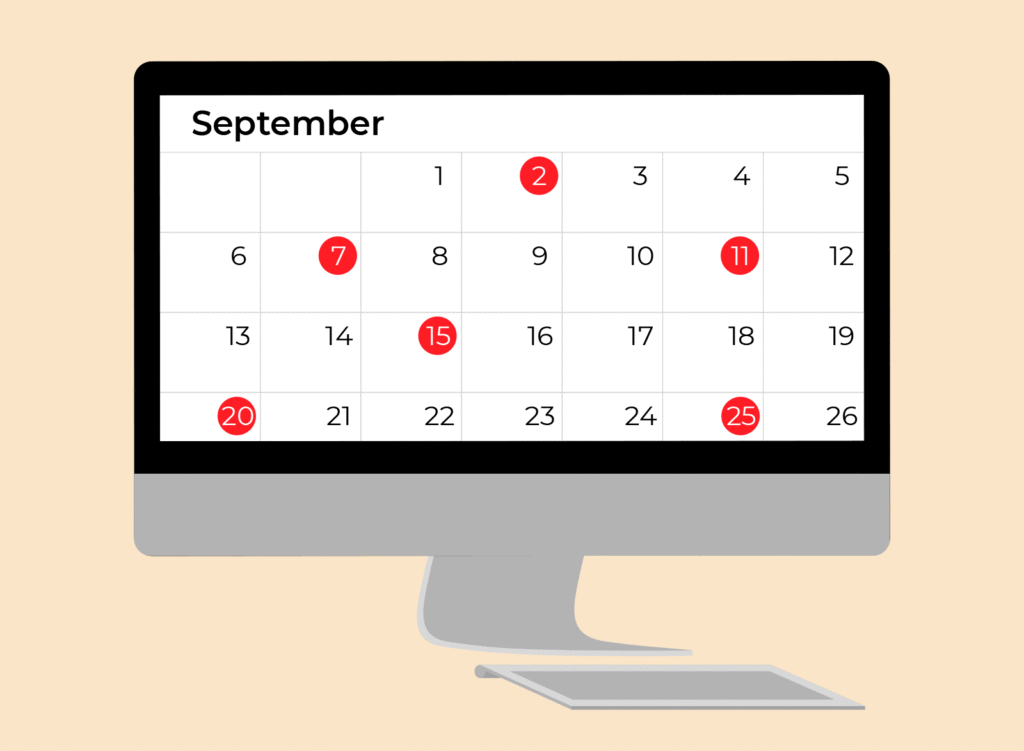Most eCommerce companies know this already, but you can never be too early in your planning for the holiday season.
After a challenging year, and as many DTC brands build upon record-breaking numbers in the first six months or so of the year, Q4 is the time to really focus on Black Friday and Christmas, two events which have historically been crucial to year-on-year revenue growth.
Q4 2020, will be a season like never before, with more shoppers going online to buy, greater competition, and potential uncertainty around a second wave of Coronavirus, which could potentially lead to substantial shipping delays.
With this in mind, performance marketers need to take more calculated risks than ever. By that we mean more tactics, more creative, and more analysis as to what’s going on in the marketplace.
This article looks at 90 ways that DTC brands can win this coming quarter, structured around three key areas of execution: strategy, targeting, and creative.
Sign up to our free Google Ads email course.
7 days, 7 lessons. Everything from how to structure your Google Smart Shopping campaigns to ad testing, and YouTube ads excellence. Sign up and level up your Google Ads eCommerce game.
Driving Q4 Success: Strategy, Tactics, & Creative
September: Plan Your Activity, Prepare Your Audience-First Strategy
September very often is a time for drawing up a game plan for the upcoming peak period. This transcends marketing, with customer service teams ramping up, supplier relationships analysed, and website optimisation in full swing in order to provide the most robust experience for the most important person of all: the customer.
From a performance marketing perspective, the first order of business is to set the groundwork for the success will hopefully follow.
September 2020: Strategy
There are some things that will become emergent over time, but there are others that you will need absolute clarity on from day 1. September is a good time to take a step back and really think about the bigger picture of what your Q4 is likely to look like, and how you’ll get there.
1. Determine Key KPIs For Q4
It’s imperative that you know what you’re looking to achieve from the upcoming quarter, whether it’s revenue growth, or efficiency gains on the previous year. Common metrics to optimise towards include transaction volume, revenue, return on ad spend, and average order value.
2. Conduct a YoY Pacing Analysis To Anticipate Demand
Look back at month-by-month performance the previous year. What trends stand out? Be vigilant of fluctuations in CPMs, conversion rates, traffic trends, and average order value in particular. The idea is that you’ll come out with a solid understanding of how much % spend you’ll need to weight between months in order to maximise return.
3. Build-Out Several Customer Personas
Having an audience-driven outlook is more important than ever. A great place to start is by crafting several customer personas that are relevant to your brand. Use the blimpp eCommerce Customer Persona generator tool to build personas that you can later target within Facebook and Google ad platforms.
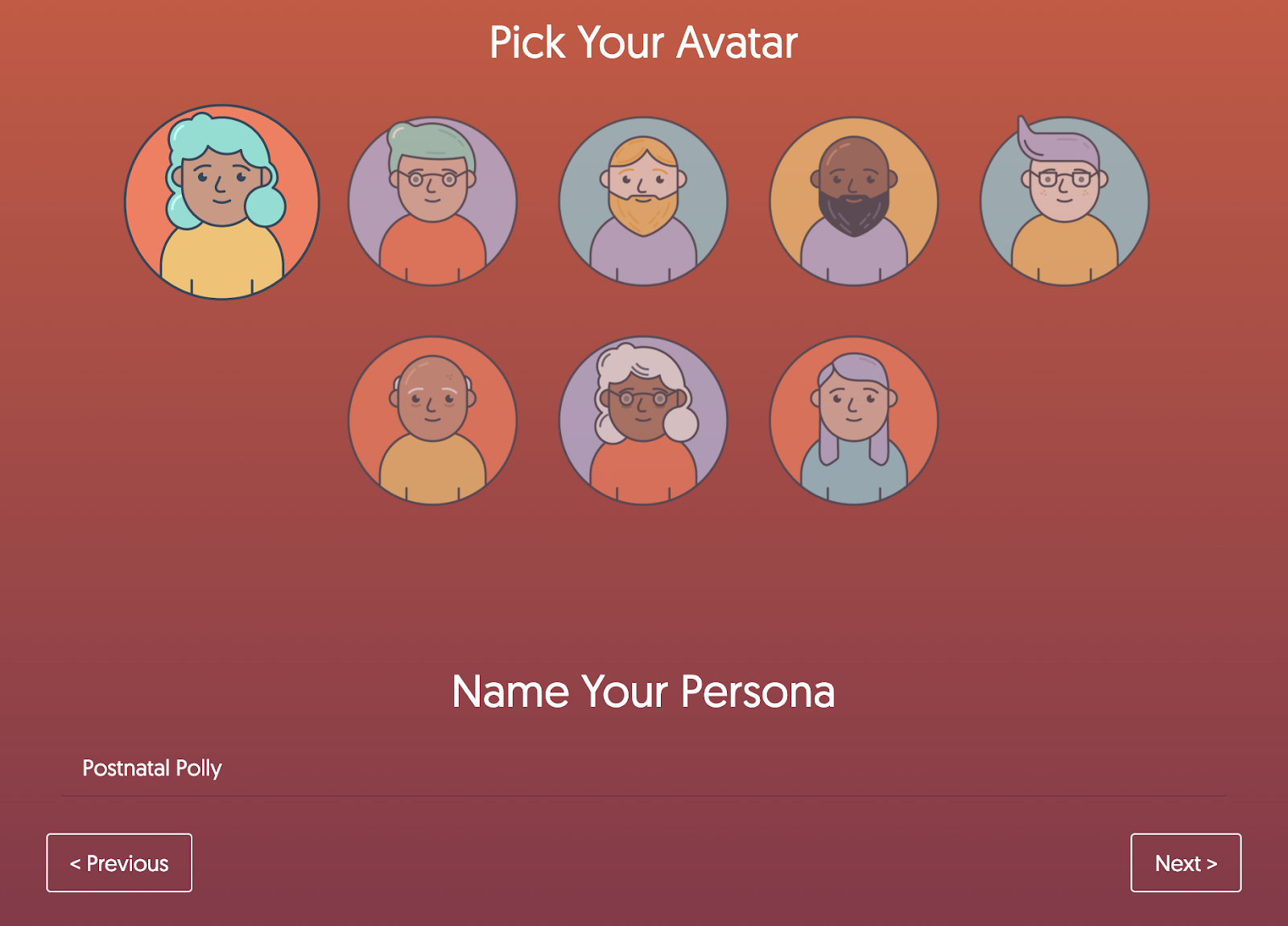
4. Bring All Of Your Agency Partners Together
Hold an all-agency meeting to align on Q4 deliverables, priorities, and timelines. Open up the lines of communication between agencies, and use Slack as a medium to encourage inter-agency alignment.
5. Build An All Encompassing Q4 eCommerce Dashboard
If you’re still pulling reports manually, stop. Use Google Data Studio, or other data visualisation tools to bring your data to life. We’d recommend tracking performance by channel, by audience, by day, and by campaign type as a minimum.
6. Fix Your Broken Tracking
There’s a sizeable risk of making ill-informed decisions if you’re blindly relying on data that is imperfect. You know the saying: garbage in, garbage out. Now would be a good time to audit your analytics from top-to-bottom. Pay particular attention to your Google Analytics tracking code, events setup, bot filtering, UTM parameters, and ad platform naming conventions,
7. Look At What Your Competitors Did Last Year
The Google Ads Auction Insights report and the Facebook Ad Library are two of the most powerful tools at your disposal when it comes to understanding competitor tactics. Use them, and use them early. What keywords were they bid most actively on last year? Did they apply specific creative approaches across Facebook and Instagram, and if so, were these effective?
8. Look At Your Search Query Reports From Last Year
You should be doing this on a regular basis, but analyse your 2019 Google Ads campaigns at the most granular level by accessing the search query report. Were there seasonal keywords which drove sales last year? Label them. In fact, label all of your priority keywords – see point 10 below.
9. Be Vigilant To Breakout Search Trends
Google Trends is search tool that shows the popularity of a given search term in Google. You can see whether a trend is on the rise or declining, and zero in on demographic insights, related topics, and related queries to help you better understand how search trends are evolving. We’d recommend paying specific attention to breakout trends, which show emerging themes within a specific geography.
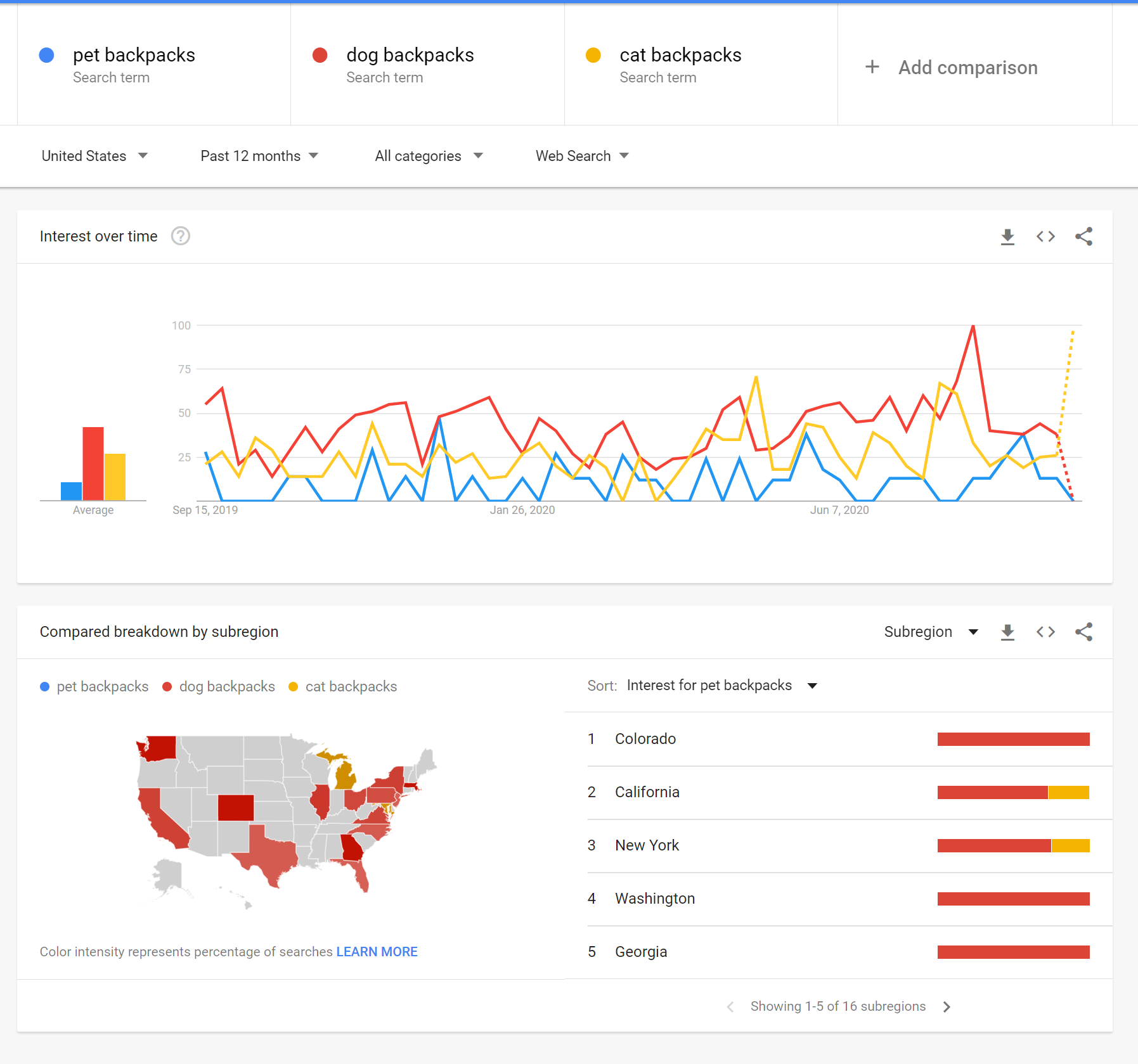
10. Set Up Google Ads Performance Alerts
Google Ads performance notifications can help you to stay on top of critical performance issues, such as ad disapprovals and traffic fluctuations across top keywords. Set these up before peak period to maximise response to account issues.
11. Buy From Your Competitors
It may sound obvious, but buying from your competitors, signing up for their newsletters, and taking advanced actions on their website can tell you much about their Q4 tactics. Try and take these actions as regularly as possible throughout the period, in order to piece together a picture of your competitors over-arching strategy.
September 2020: Targeting
Good targeting is the essence of a robust performance marketing plan. You know who your target audience is, now you just need to find them using the key eCommerce customer acquisition platforms at your disposal: Google, Facebook, and YouTube. September is when you’ll be doing the bulk of your targeting work, refining your targeting to align with your desired audiences.
12. Sync Your First-Party Data Across Platforms For Always-Fresh Audiences
Your first-party data is perhaps your biggest asset when it comes to targeting. Use it wisely, and ensure that it remains fresh and up-to-date by syncing it from your CRM platform to each of your desired ad platforms. Some CRMs, such as Ometria, allow this to occur natively, however others will require a third-party solution, like Zapier, to move your customer lists around.
13. Add In-Market & Affinity Audiences To Your Google Ads Campaigns
You can add audience targeting to campaigns and ad groups in order to reach people based on their interests and what they’re actively researching. Overlaying in-market and affinity audience targeting to your campaigns will be an important first-step you’ll need to take in order to understand how different groups of people engage with your ads.
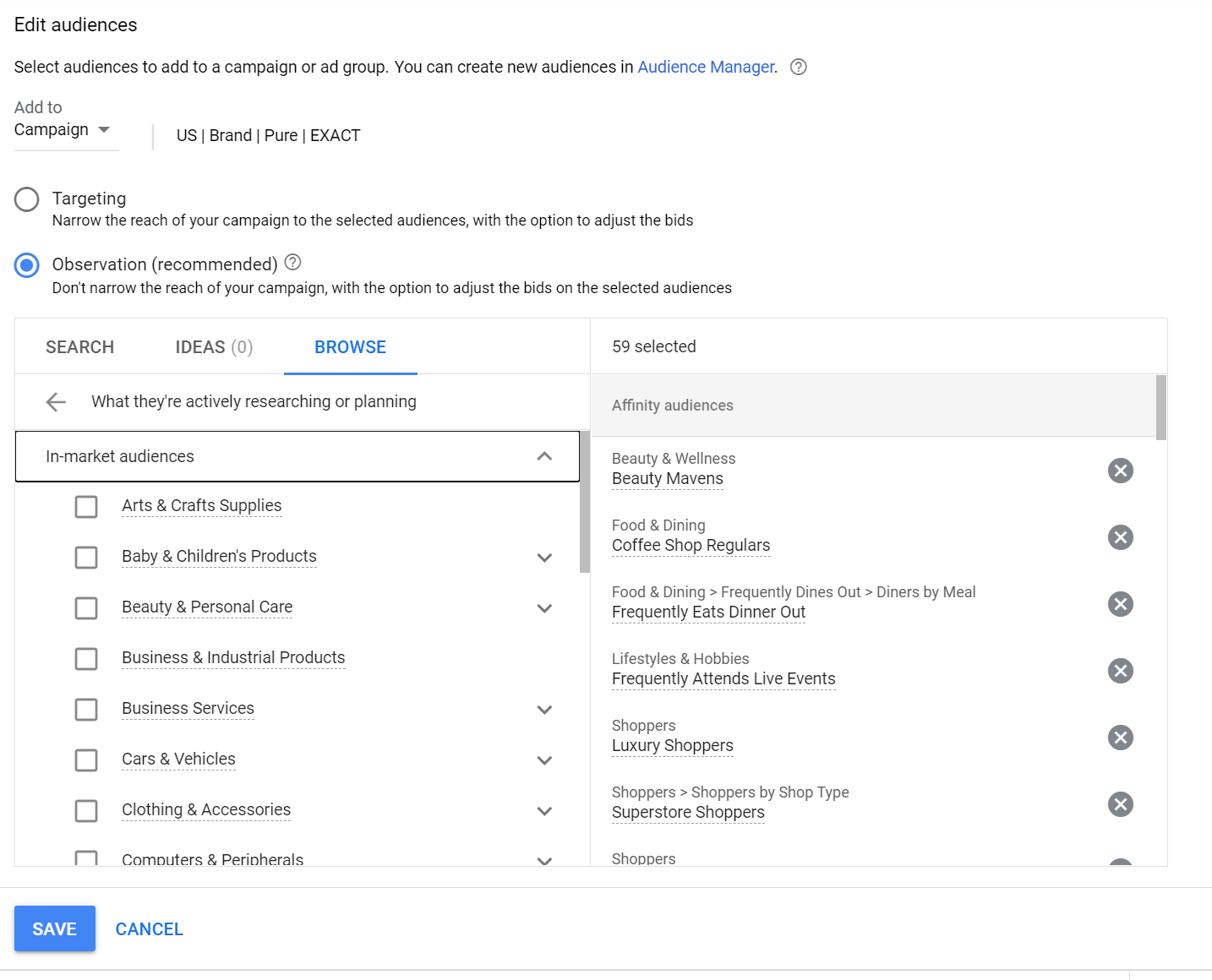
14. Fix Your Product Data Feeds
A broken or substandard product data feed won’t be much help as you try to drive product-level reach. Work on your product titles, categorisation, and imagery to drive better quality traffic.
15. Fix Any Outstanding Google Merchant Centre Disapprovals
Fix any critical issues within Google Merchant Center well in advance of peak period, or you may find that your Shopping campaigns drive limited impressions. Do this well in advance of peak period.
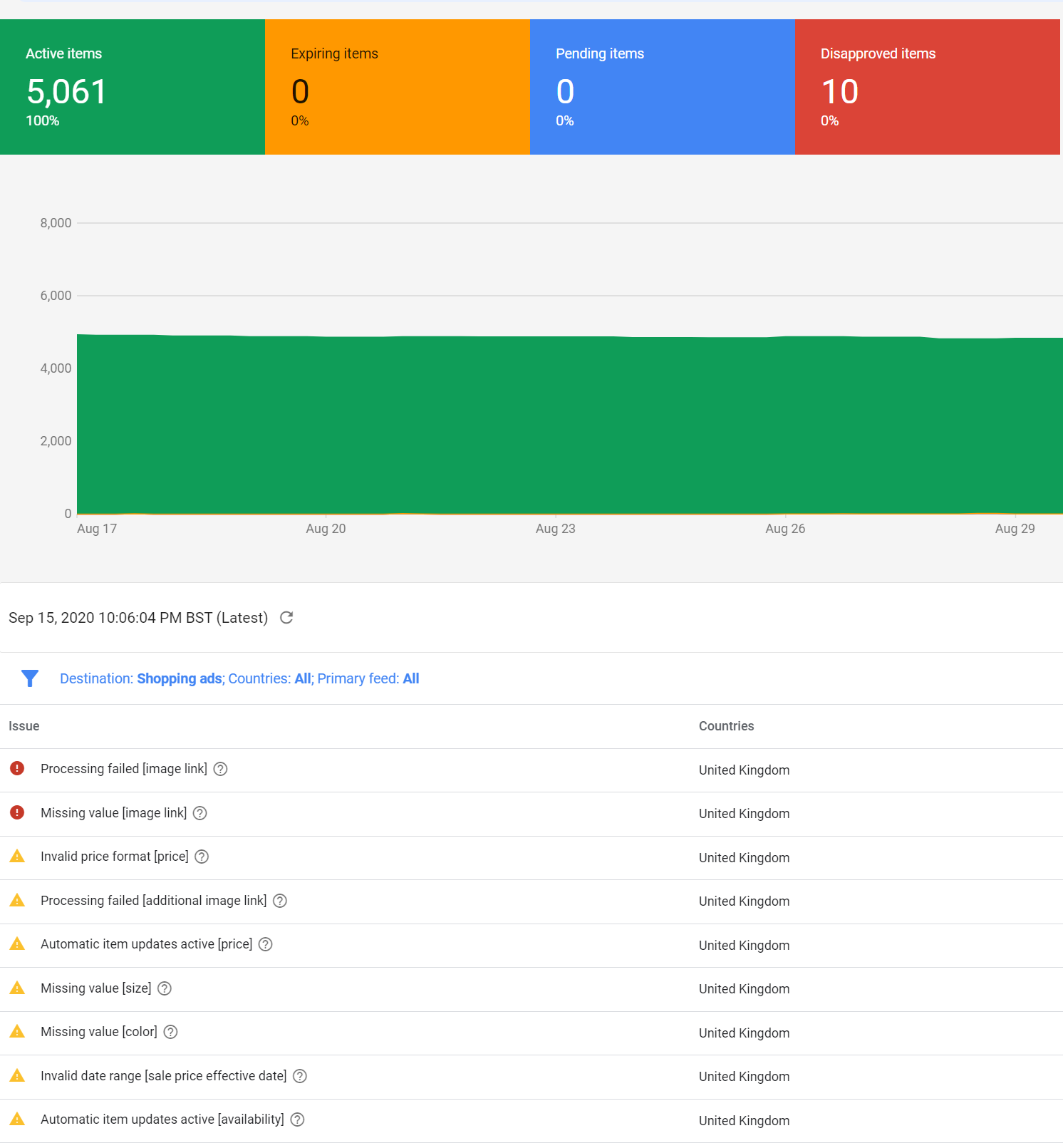
16. Choose Your Google Ads Bid Strategies
Target CPA, Maximise ROAS, Maximise Conversions, or Target Impression Share – whatever your smart bidding strategy, apply the groundwork in September, and avoid changing bid strategy, if possible, mid-season.
17. Set Up Dynamic Search Ads To Drive Incremental Reach
Dynamic Search Ads are an under-utilised way of driving incremental reach. For best results, target category page URLs, and apply your exact match keywords as negatives so to minimise the risk of internal competition amongst your Google Ads campaigns.
18. Sync Google Ads With Bing Ads, Daily
Optimising Bing used to be drag, as the interface was slow and clunky. Now, you can sync up your campaigns across Google and Bing in a couple of clicks by using the scheduling scheduled import feature. Enable this to sync up your campaigns on a daily basis for best results.
19. Segment Your Facebook Dynamic Product Ads By Category
Rather than having a single product catalog, you might want to segment by category instead. This makes it easier to analyse ROI by product area, and also allows for easier cross-selling for retargeting audiences.
20. Remove Poor-Performing Placements From Google Smart Shopping
Although you’re limited in what you can do to optimise Smart Shopping campaigns, you can apply account-level placement exclusions to improve placement quality. To do this, go to Predefined Reports > Display/Video > Automatic Placements to get a view of how your ads are performing across different placements. Then, head to Placements > Exclusions, and exclude any non-performers at the account-level.
21. Exclude Products With High Benchmark Pricing
Google Shopping is a highly competitive, highly transparent channel. If your products are even even marginally more expensive than the competition, it can kill your conversion rates. Be sure to stay on top of this across Q4, and exclude any high-priced items from your product groups.
22. Setup Custom Intent Audiences For YouTube & Google Display Prospecting
Google’s off-the-shelf affinity and in-market audiences are great, but sometimes you need a slightly more customised approach to audience targeting. Enter, Custom Intent audiences. A relatively new feature, this targeting method allows allows advertisers to define an audience by entering keywords, URLs or apps. One possibility here is to combine these elements to target your competitors customers, serving ads across YouTube and the Google Display Network.
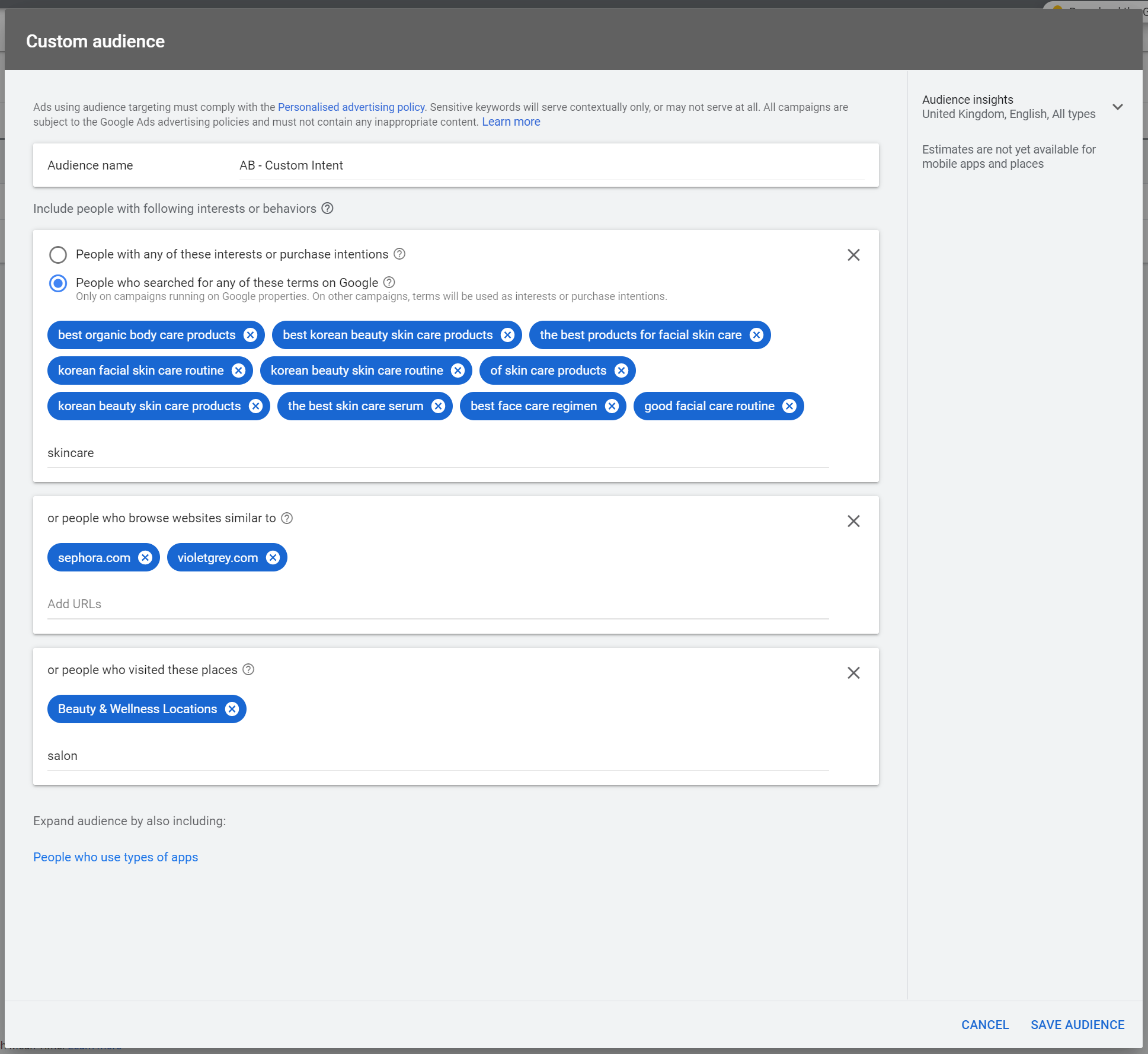
23. Create Google Ads Combined Audiences From Top-Performing Affinity & In-Market Audiences
You’ve already overlaid affinity audiences and in-market audiences across your Search campaigns. Standalone, these can be pretty effective, however combining these into singular targeting buckets is where the power of an audience-led approach really begins to take shape.
24. Ensure Facebook Lookalikes Are Primed For Success
Take your best and highest-value first-party audiences, and create 1% lookalikes. For additional reach, create 2-3% lookalikes, and overlay interest targeting for narrower focus.
25. Create Advanced Retargeting Audiences For Facebook Dynamic Product Ads
Don’t just create a retargeting audience for visitors across the last 30 days. That’s lazy and likely too broad. Instead, split your retargeting groupings into 0-3 days, 4-14 days, and 15-30 days. That way, you can invest budget in the areas driving revenue.
26. Exclude Poor-Performing Products From Google Smart Shopping
Smart Shopping should, in theory, optimise budgets towards your top-performing products; however, that isn’t always the case, and you’ll often find stragglers eating up a large chunk of your budget, with limited return. Spot this early, and exclude often. Easily analyse ROI by SKU, by adding Conv. Vale/ Cost as an ad group column.
September 2020: Creative
September should be a month of testing for your creative. Beyond this month, you’d want to stick to tried and tested ad creative that’s proven to drive quality clicks.
27. Run Testing Across Your Search Ads
A good mix of testing is to test variations of price, social proof, and intangible benefits across ETAs and RSAs. Label ads for ease of comparison.
28. Create Design Briefs For Your Ad Creative Across Platforms
Creating best-in-class creative doesn’t happen overnight, so it’s time to brief in your Q4 ad creative to your designers. Zero in on variations focused around product, lifestyle, and social proof themes.
29. Determine Your Video Plan For Q4
Video plays an important role across the funnel, and not just in terms of generating awareness. A well-synced, multi-touchpoint video strategy is essential for Q4 success, not optional. For best results, use sequenced video ads to build a narrative around your product within short bursts of time.
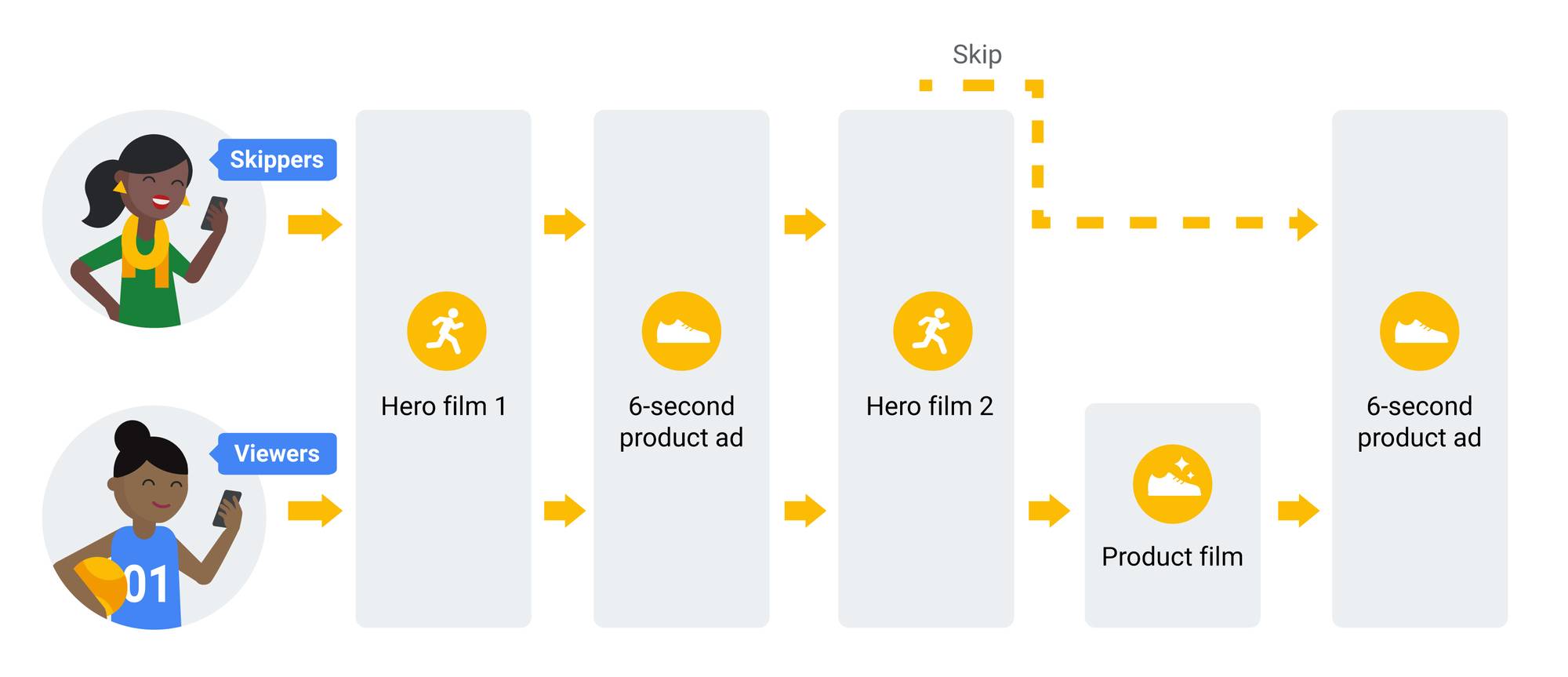
30. Schedule Your Facebook Ads To Align With Email Offers
You’ll hopefully by now have developed a plan for email, so ensure that you have the appropriate creative scheduled to go out to the same audience across Facebook.
31. Brief In Your Channel-Specific Landing Pages
Bespoke landing pages are a must in this day and age. For example, a top-of-funnel user journey would require a landing experience that’s a touch heavier on inspiration and social proof. For Google Shopping, having individual pages for different product variants and sizes is recommended in order to maximise traffic. Whatever your approach, September is an ideal time to brief in your requirements.
32. Test Overlays Within Your Facebook Dynamic Product Ads
Test and test often, as the old mantra goes. With Dynamic Product Ads, you can add frames and pricing overlays for a more branded or functional user experience, as required. Test and scale accordingly.
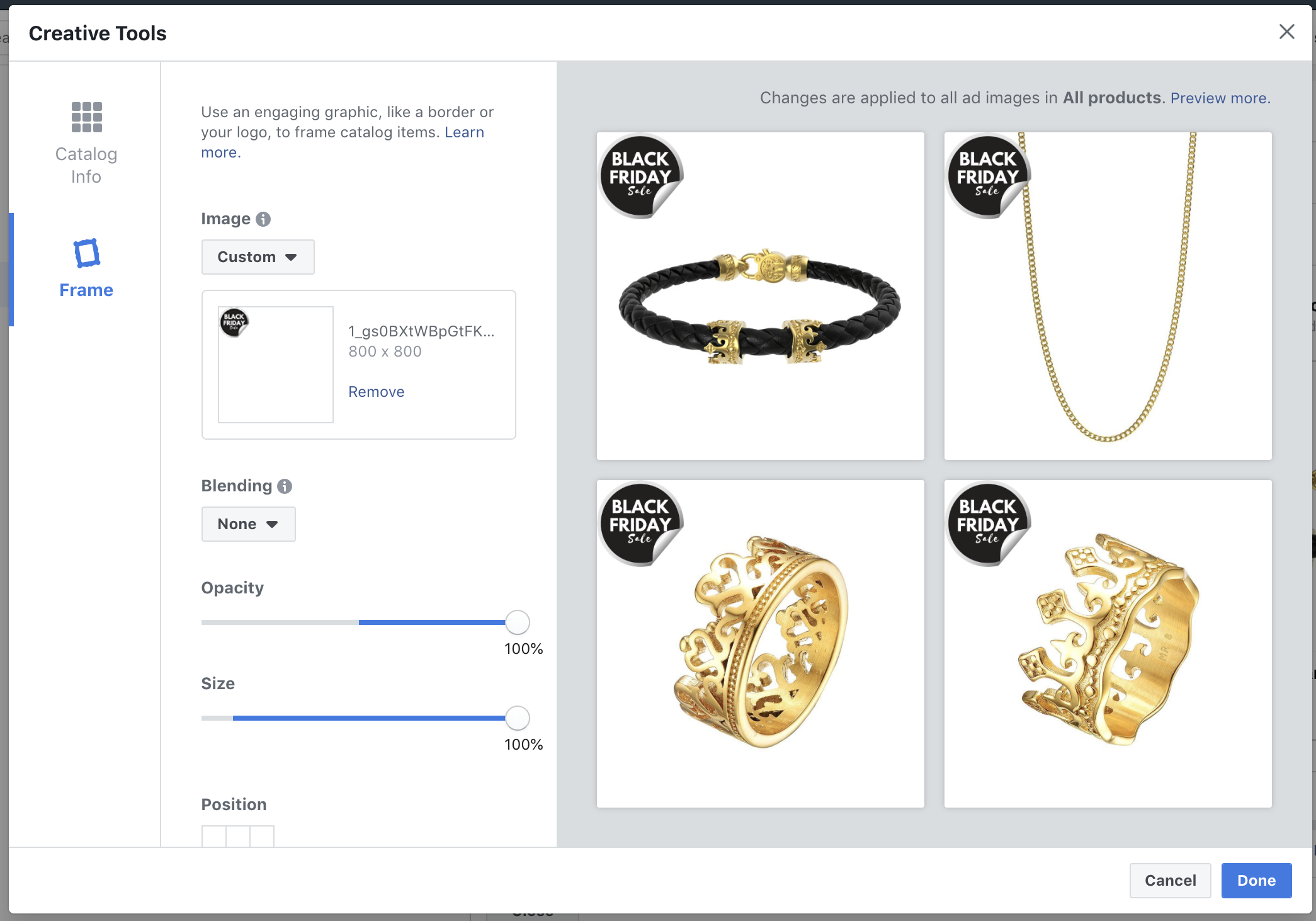
33. Ensure Full Coverage Of Responsive Search Ads With Your Google Ads Campaigns
Google recommends one RSA per ad group, to two ETAs. Ensure full coverage across ad groups, and pin the most relevant headlines to ensure superior click-through.
34. Ensure Optimal Roll-Out Of Ad Extensions Across Google Ads Campaigns
A somewhat basic approach, sure. But applying the full compliment of Google ad extensions at the ad group level is surprisingly ignored by advertisers, even today. For best results, implement enhanced sitelinks, callouts, structured snippets, and price extensions.
35. Create Sequenced YouTube Video Ads Across Prospecting & Retargeting Audiences
You – hopefully – briefed them in earlier, now’s the time to implement. Stitch together elaborate sequences, ideally up to 4 videos in length, merging skippable, non-skippable, and bumper ads for best results. Retarget those who viewed more than five seconds of the skippable ad.
36. Create New Google Ads Ad Groups For Top-Perfoming Audiences
If you’ve got an audience that’s performing really well so far, why not create a specific ad group for it? The benefit of this approach is a more joined-up user journey,with custom ads and landing pages. Try it.
October: Prep your audiences, scale your creative
We’re already almost 40 steps in, and Q4 hasn’t even started yet. When it does finally kick-off, you’d have tested scores of audiences and ads, and will be well-primed for the rough-and-tumble of peak period.
October 2020: Strategy
Much of your core strategy will already have been devised. From October, the onus is on repetitive analysis which will shape much of your performance from here on out.
37. Run Google Ads Audience Report, Set Non-Brand Campaigns To 'Targeting' Across Best Performing.
You may already be running non-brand search campaigns. If you are, your space is probably about to get a lot more expensive, which will drive up acquisition costs. Consider narrowing the reach of your campaigns to just target the affinity, in-market, and remarketing audiences you selected earlier.
38. Analyse Inventory Levels Across Google Shopping Product Feed
One reason why conversion rates may vary by product is that specific sizes and colours may be out of stock. You’ll want to avoid this as best as possible, especially if the most popular sizes, colours, or styles are affected. Consider adding a custom label based on inventory availability where you see key product variants out of stock.
39. Analyse Returns Report Across Last 30 days
Always be analysing return rate, and especially so during periods of peak sales. Start off by looking for category-level fluctuations in returns rate, either by month or by quarter. Delve deeper into problem categories by looking at SKU-level performance, and add custom labels within your data feed to products with a higher than average return rate.
40. Analyse October Google Trends Data For Breakout Categories
Analyse Google Trends data across your most important search terms. In particular, look for related breakout terms which means that the term in question grew by at least 5,000% during the analysed period.
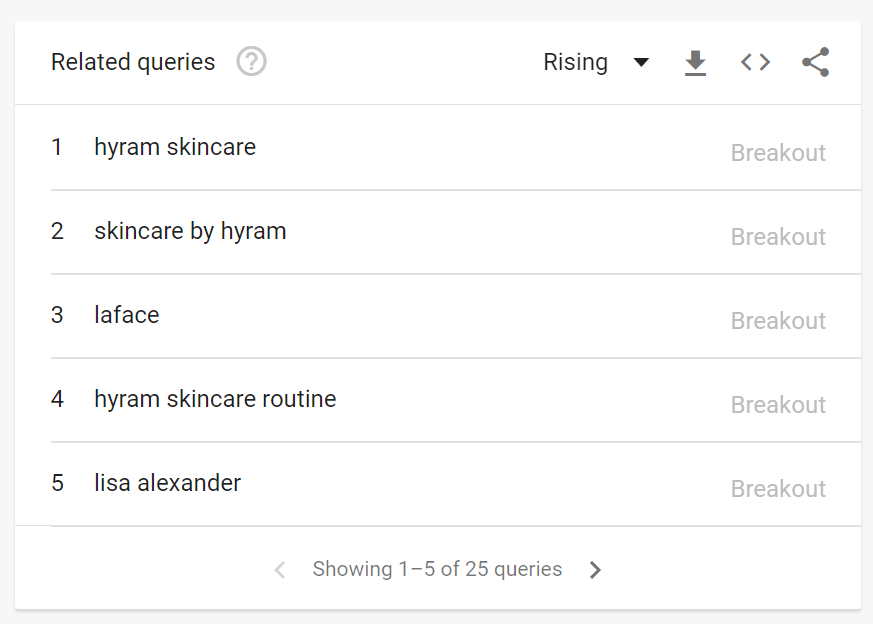
41. Compare October 2020 CPMs vs. 2019
Compare October 2020 CPMs vs. October 2019, across your key platforms. Apply revisions to your Q4 budget plan if necessary – if CPMs are trending higher, you may need to revise budget estimations for the quarter.
42. Analyse Your Google Analytics Shopping Behaviour Report
The Shopping Behaviour Report in Google Analytics is a goldmine for analysing missed opportunities. Look for countries or campaigns with higher than average basket abandonment. Create specific audiences based on this behaviour and retarget them across Facebook with a cart abandonment survey. Analyse and fix any recurring themes.
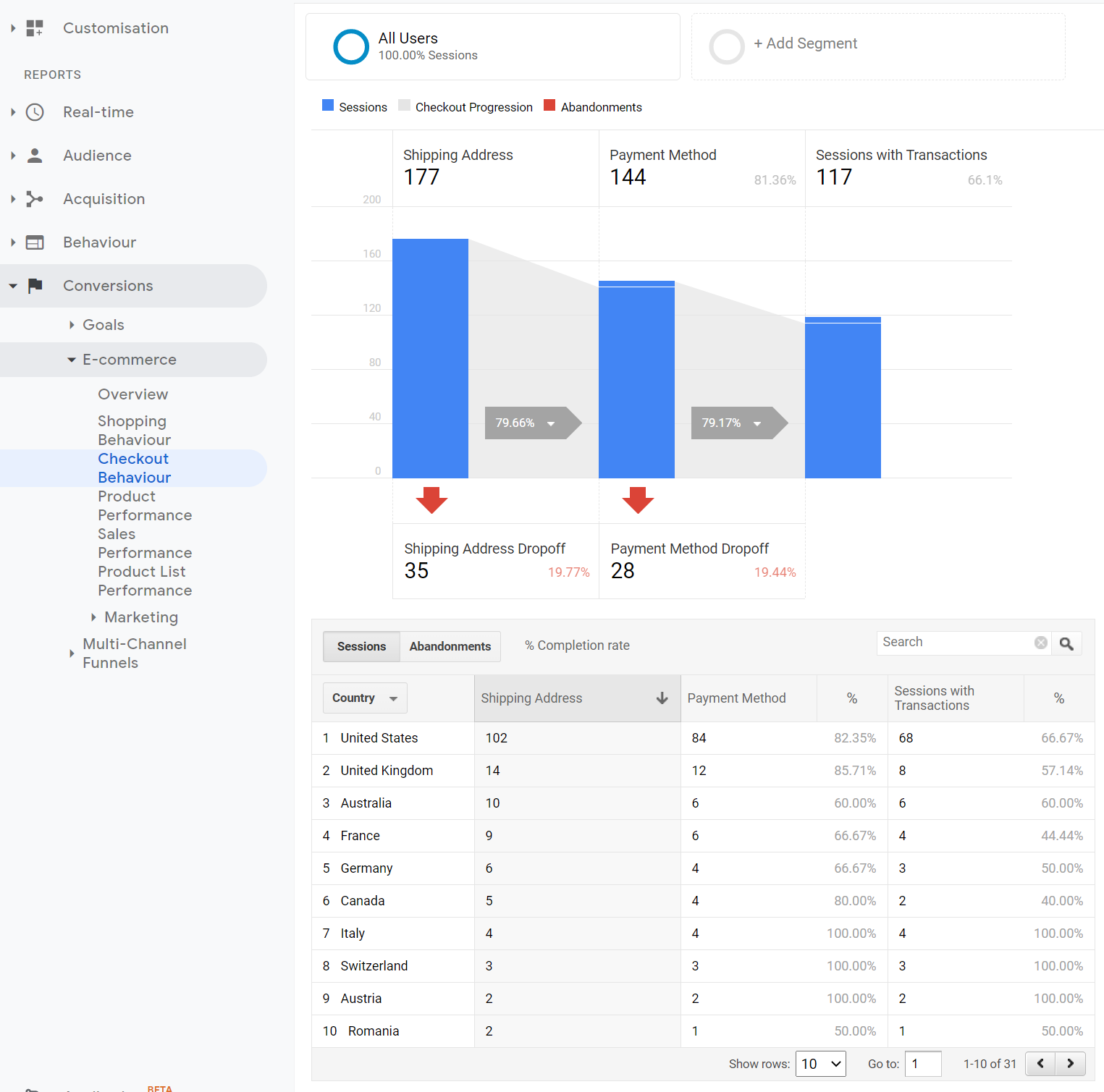
October 2020: Targeting
Getting your targeting right going into Q4 can make or break your holiday period. Mistakes here will hurt every single metric within the funnel, so it’s important that you maximise every opportunity and keep a keen eye on your key indicators, including conversion rates.
43. Optimise Google Ads Bid Strategies
It’s pretty imperative that you find the right cadence when optimising your Google Ads bid strategies. Be too eager, and you’ll inhibit the algorithm from learning. Be too lax, and you’ll soon find yourself fire fighting. Within peak period, look to optimise you bid strategies every 7-10 days, based off the most recent data.
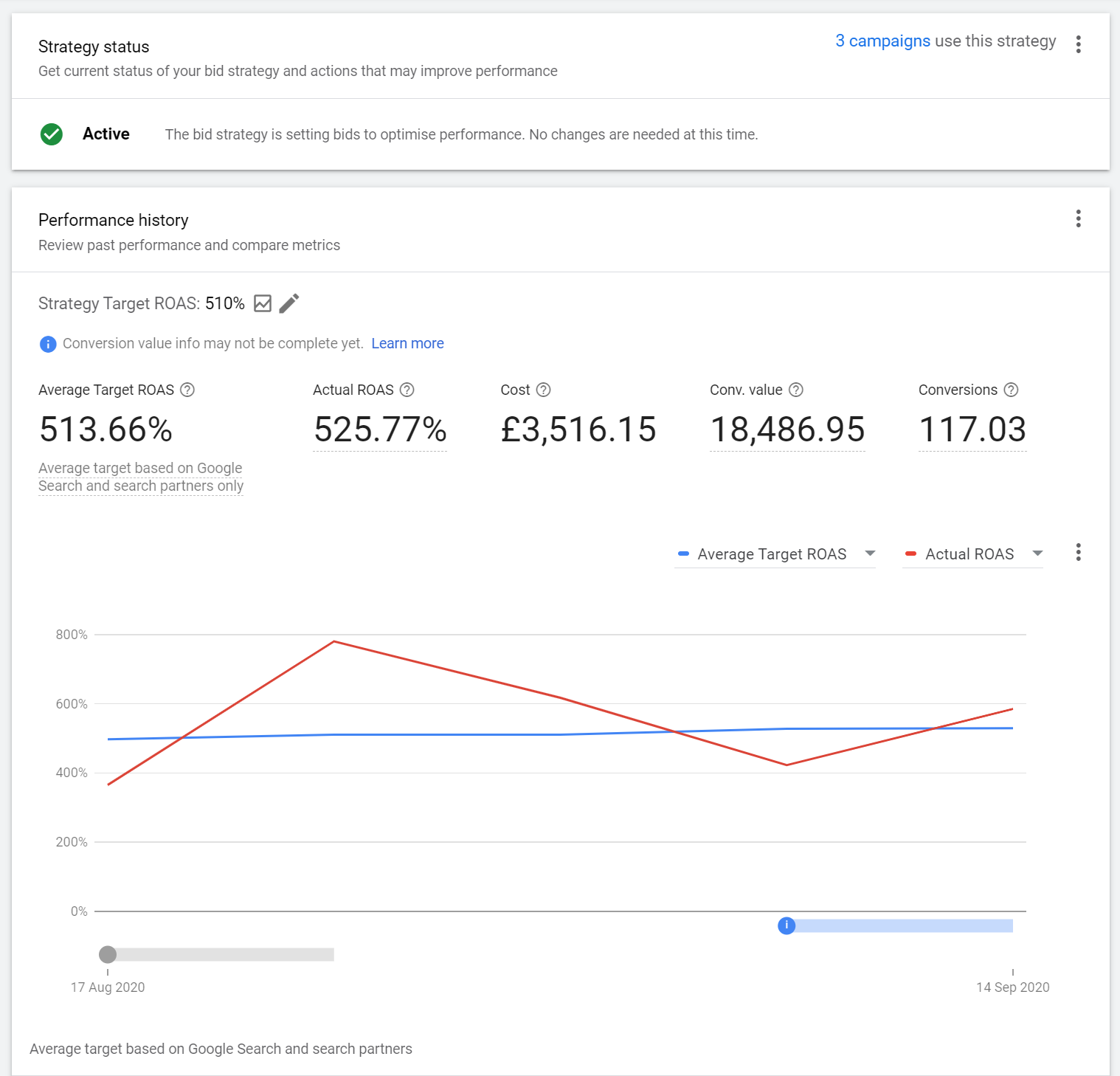
44. Add Search Queries From Dynamic Search To Regular Text Ad Campaigns
Assuming that you’re using Dynamic Search Ads – and why wouldn’t you be – you’ll need to review the search terms report on a semi-regular basis in order to find new keyword opportunities. Build these out as new ad groups within your regular search campaigns.
45. Review Google Ads Audience Insights Data
An under-rated report is the Audience Insights report within Google Ads Audience Manager. Here, you can find new insights based off converting users and high-value audiences. For example, if you see a high index across certain in-market and affinity audiences, that means that a significant proportion of the source audience – i.e. all converters – are grouped within that audience. Savvy advertisers can then actively add those in-market and affinity audiences to existing campaigns, in order to find more people likely to convert.
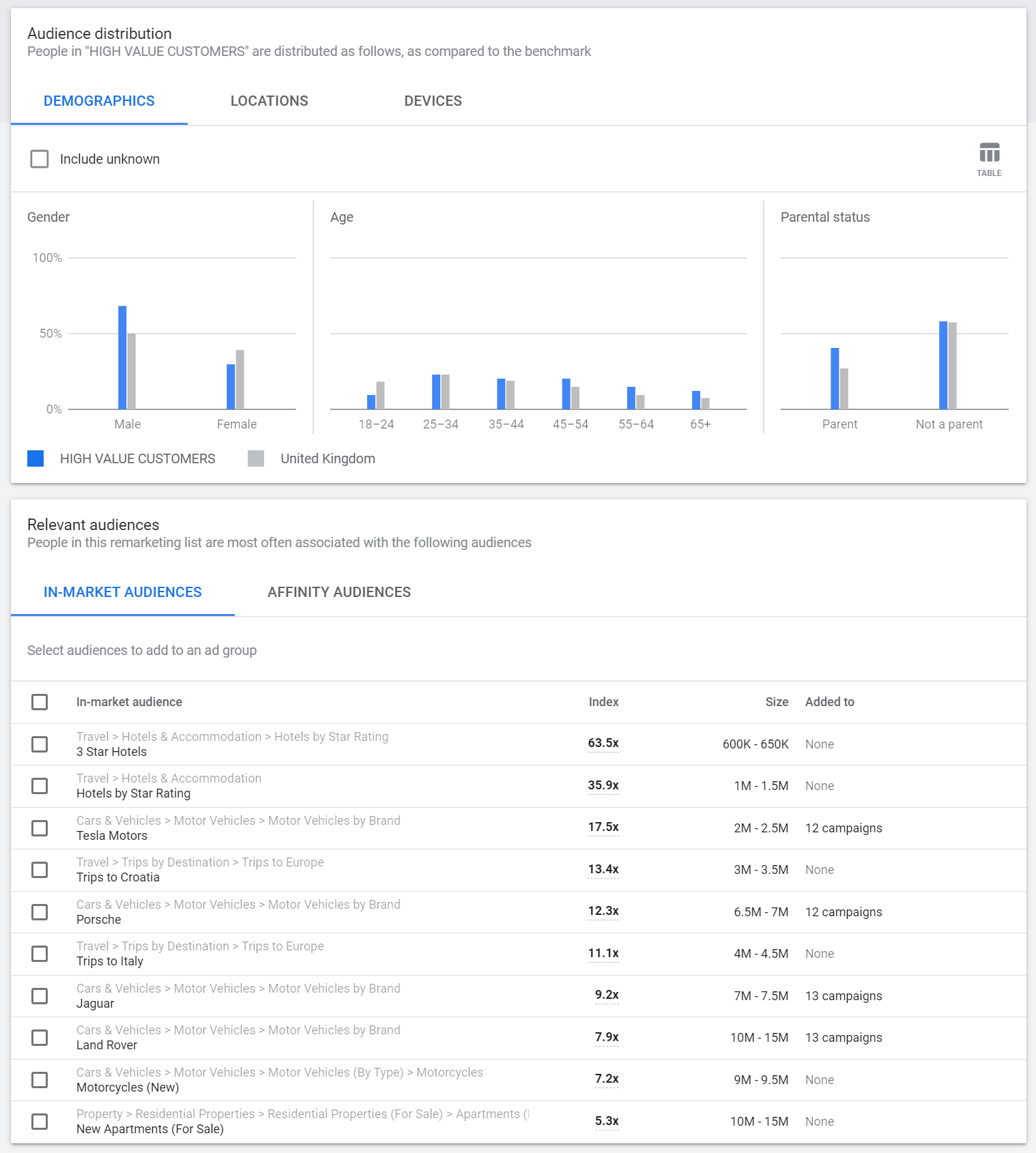
46. Create Search User Journeys Around Super High-Intent Signals
Hopefully, you’ll be seeing an increase in brand search queries around themes like promo codes, reviews, and product comparisons. Now is a good time to build out specific ad groups and landing pages for these high-intent user journeys, if you haven’t done so already.
47. Create A Google Ads Custom Intent Audience Around Competitor Keywords
We’ve already looked at Custom Intent Audiences above. Create more of these audiences around specific competitor search queries. In terms of creative, don’t be afraid to use product comparisons to tackle your competitors head-on.
48. Scale Up Bid Strategy Targets & Campaign Budgets
Your initial bid strategies and budgets are fine to test the water, but around mid-October, you’ll need to begin to scale these. Increase bid strategies and campaign budgets by up to 20%, but be wary not to be too aggressive, too soon. Remember, give the algorithm time to learn once you adjust bid targets.
49. Break Out High Volume & High ROAS Categories Into New Google Smart Shopping Campaigns
If you’re seeing that certain product categories are driving at least 20 transactions per week at stronger than average ROAS, consider breaking out into new Smart Shopping campaigns with higher budget caps.
50. Create Facebook Ads Lookalikes Around Your Most Satisfied Customers
If you’re using a review aggregator like Trustpilot or Feefo, download a list of customers that gave 5-star reviews, and create a Facebook lookalike audience around them. Hopefully, there’ll be enough commonalities around this audience to find more people like your most satisfied customers.
October 2020: Creative
October is the time to implement what you briefed in the previous month. You’ll want to ensure that your ads are primed across your core audiences, and that your touch points across the funnel are both impactful and engaging.
51. Ensure Both Carousel & Collection Ad Formats In Use Across Facebook Dynamic Product Ads
Everyone knows what carousel ads are about, but the lesser-known collection ad is an equally powerful ad unit. This ad format lets people move from discovery to purchase in a smooth and immersive way. Customers who tap on your collection ad to browse or learn more will be seamlessly taken to a fast-loading visual post-click experience, all without leaving Facebook or Instagram. Coupling collection ads with lookalike-powered Dynamic Product Ads is a powerful combination when driving top-of-funnel users to purchase.
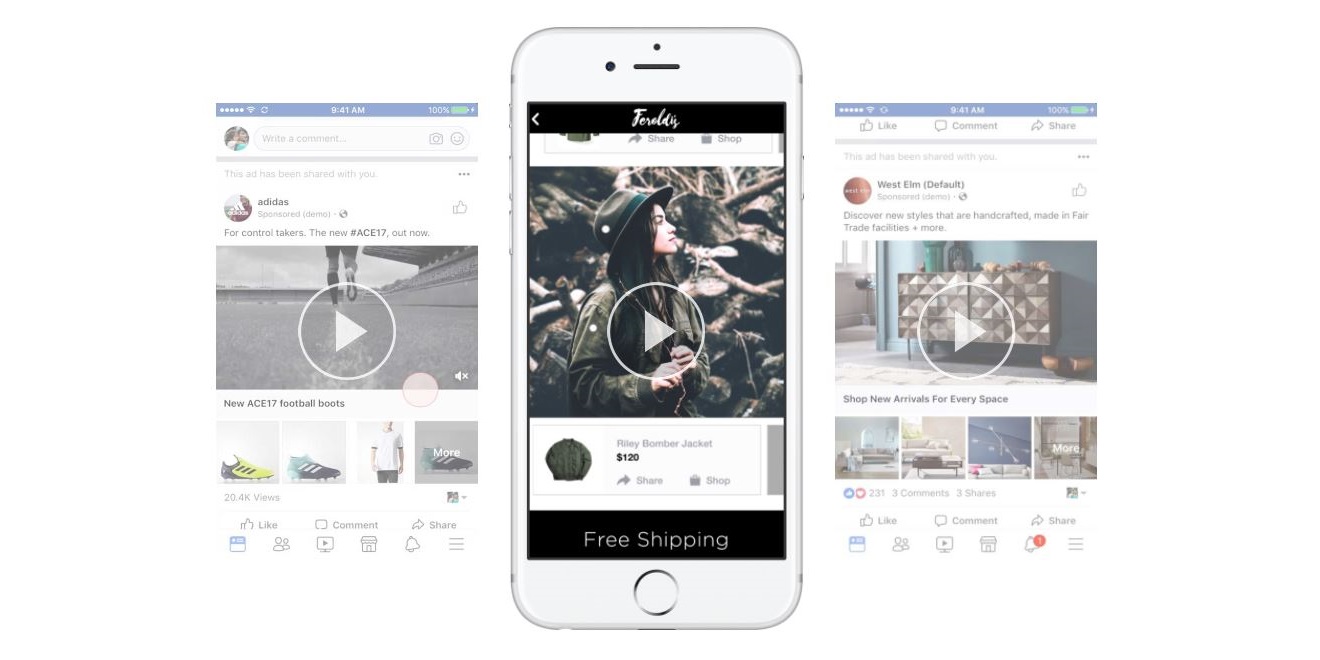
52. Apply Channel & Audience-Specific Landing Pages For Q4
You briefed them in earlier, now’s the time to apply your landing pages. Look out for jumps in quality score, bounce rate, and conversion rate as early indicators of performance.
53. Ensure Top Of Funnel, Middle Of Funnel & Bottom Of Funnel Creative In Place For BFCM Week
With Black Friday just weeks away, you’ll need to schedule in any tactical campaigns, using the audiences, ad creative, and landing pages you created earlier.
54. Ensure Display Ads In Place For Core Audiences
Your core lower-funnel audiences – site visitors, basket abandoners, high-value purchasers, lapsed customers, high page depth – will require bespoke creative. Use Google Display campaigns to reach these audiences with engaging, click-worthy ads.
55. Implement Product-Focused Pre-Roll Video Targeting Influencer & Competitor Channels
If your brand has been reviewed and rated on YouTube, then now is the time to target those influencers with product-focused pre-roll ads. Likewise, if your competitors have a strong presence on YouTube, then you can target their videos with competitor-focused pre-roll video, emphasising points of comparison. Both tactics are likely to drive interest amongst mid-funnel audiences.
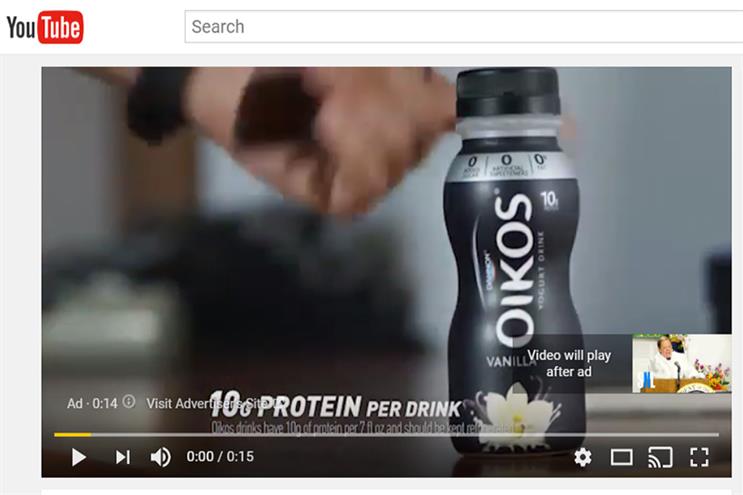
56. Implement Facebook Lead Ads For Pre-BFCM List-Building
Facebook Leads Ads are great for B2B marketing, but can also play a role in building up your mailing list, pre-BFCM. Launch a last-minute lead campaign offering discounts and other incentives for new subscribers.
57. Implement Google Showcase Shopping Ads
Product Shopping ads are a core ad type for eCommerce advertisers that want to advertise specific products. Showcase Shopping ads let you group together related products and present them together, such as individual product categories. Although these don’t serve as often as product ads, they do appear mainly across category searches, and particularly on mobile. You’ll want to ensure that visibility is enhanced around the peak period, assuming that you also have a strong accompanying offer.
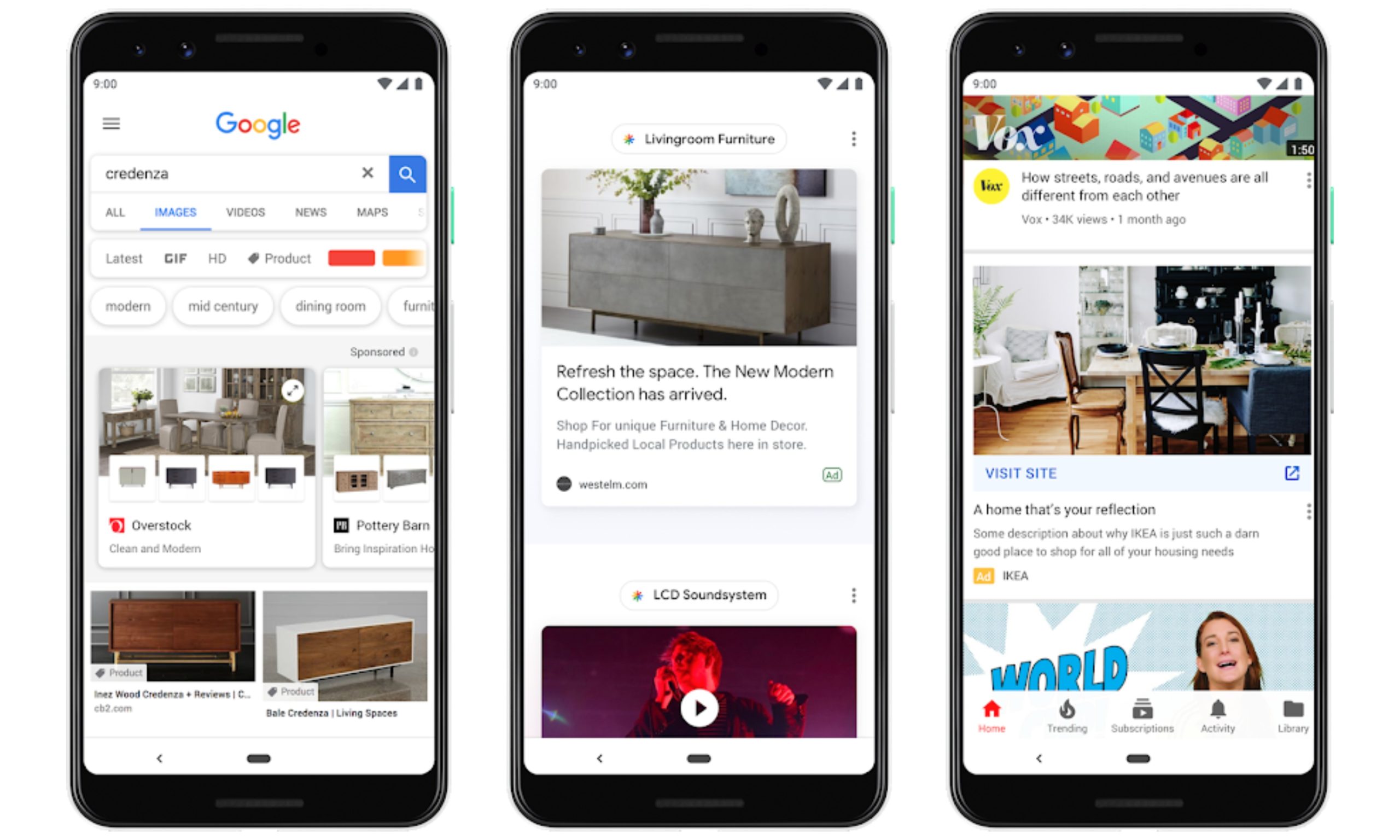
58. Implement A Facebook Ads Monday to Friday Drip Campaign
Try a drip sequence of ads to prime your Black Friday audience. If you’re a fashion retailer, try different product categories or looks for each day of the week. If your industry is beauty, try promoting how your product solves different problems or how it can be used as part of varying routines. Whatever your angle, create an audience around those that engage, and saturate this audience as best as possible during Black Friday week.
59. Create A Google Discovery Ads Campaign With Custom Intent Audience Targeting
Discovery ads use your audiences to target ads across the Google display network, including Google’s Discover feed, YouTube, and Gmail. This campaign type uses CPA-based bid strategies to drive transactions at the lowest possible cost, and can be useful especially for retargeting and in-market, and custom intent audiences. A custom intent audience combines several targeting factors, such as search queries and competitor URLs, to find people who are relevant to your business. Think about pulling a search terms report and add in any relevant themes, together with relevant competitors to ensure maximum relevancy.
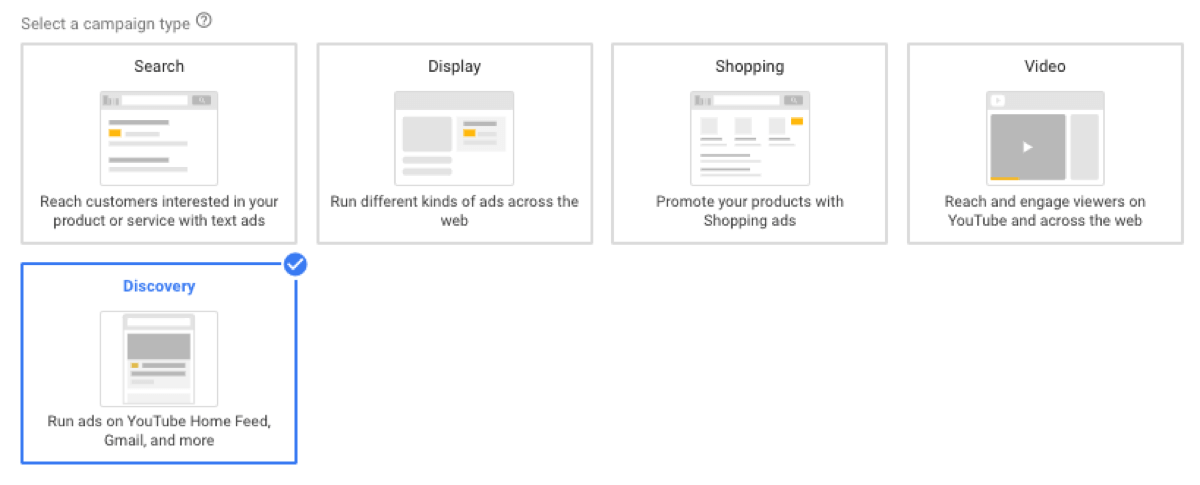
60. Create A New Customer Thank You Campaign
Create a Facebook campaign with a Thank You message for new customers. For best results, use Zapier with your CRM to ensure that the list is always fresh, and ads are served automatically once a user becomes a customer.
November: Game time
November is the peak month for a large chunk of eCommerce advertisers. Key themes for success here include being aware in year-on-year category trends, responding to intra-week performance fluctuations, and innovating your targeting and creative approach in order to scale to new heights.
November 2020: Strategy
By now, there’s nothing new in the data that you’ll be analysing, more so a continuation of your approach from October, looking at performance trends based on the most recent data.
61. Review October Amazon Performance Data
Your Amazon data is a goldmine of information, in terms of what people are buying, how they are discovering new products, and where they are most price sensitive. Analyse the October data to get a gauge of latest trends, and apply these learnings to your Google search campaigns.
62. Analyse Inventory Levels Across Google Shopping Product Feed
As you would have done in October, be sure to continually check in on inventory levels as things begin to heat up. The last thing you want is to see a dramatic drop in conversion rate because your best-performing product variants are out of stock.
63. Analyse November Google Trends Data For Breakout Categories
Analyse Google Trends data across your most important search terms. In particular, look for related breakout terms which means that the term in question grew by at least 5,000% during the analysed period.
64. Review Recent Google Ads Search Query Report Data
Add new keywords and negatives based on recent search trends. Look out for search queries which are high CPA or low CTR as a starting point.
65. Compare November 2020 CPMs vs. 2019
Compare November 2020 CPMs vs. November 2019, across your key platforms. Apply revisions to your Q4 budget plan if necessary.
November 2020: Targeting
Your targeting plan for November should revolve around finding opportunities to expand reach. As market demand intensifies, now’s a good time to try seasonal tactics that wouldn’t necessarily scale at other times of the year.
66. Conduct A Cart Abandonment Survey Campaign In Facebook
People abandon the checkout process for a multitude on reasons, including hidden fees, unsupported payment methods, delivery issues and more. Now’s an opportune time to create an audience around Cart Abandoners with an incentivised offer to find out why they didn’t complete their purchase. Use the learnings fix any issues that crop up.
67. Create A Facebook Ads Geotargeted Customer Testimonials Campaign
If you’re selling across more than one market, localised social proof in the shape of customer reviews is likely to drive greater relevancy at a crucial time of the year. For example, use reviews from satisfied customers in The Netherlands to get a leg up when targeting other people in that market. Why not go the extra mile and use carousel ads to showcase several happy customers from the same country.
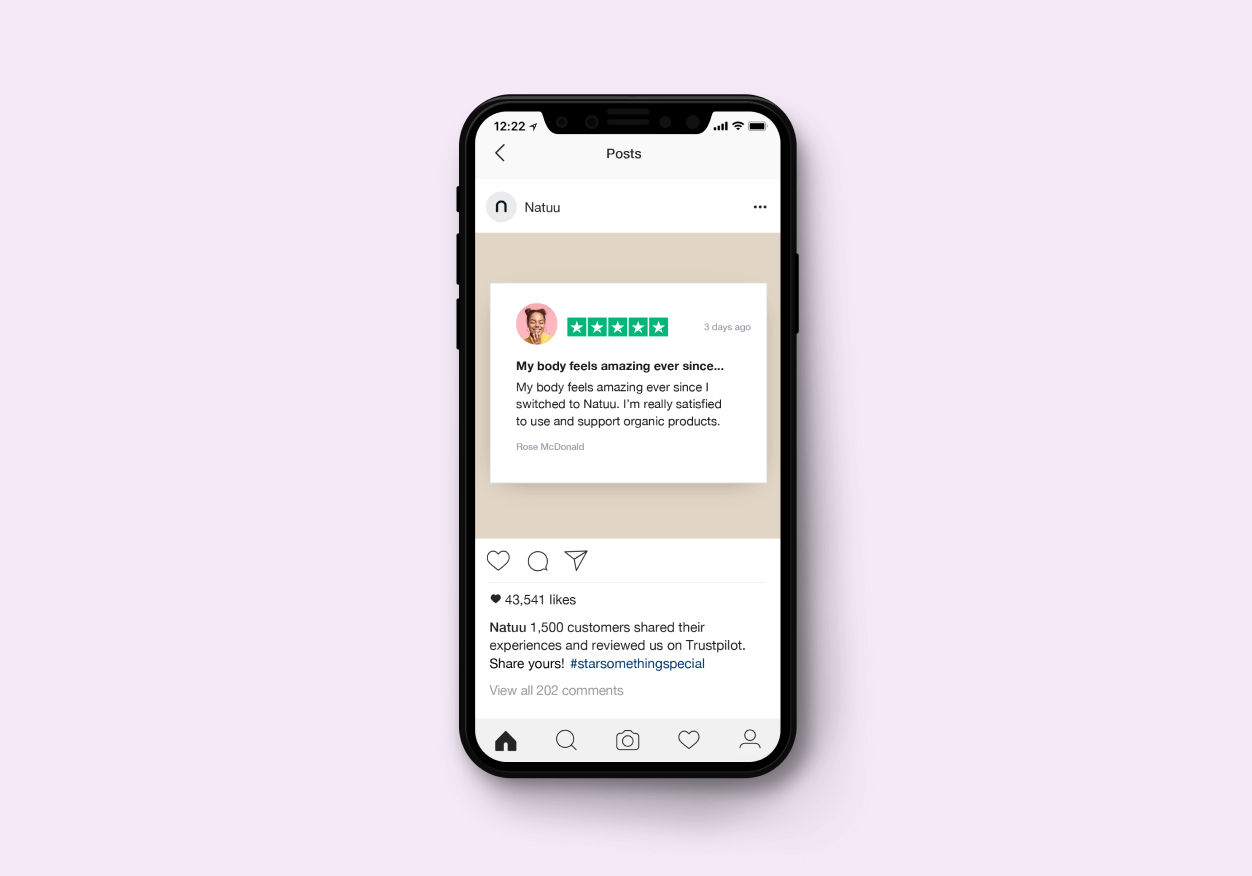
68. Create Dynamic Search Ads Around BFCM-Themed Blog Posts
Dynamic Search Ads can be a powerful tool to drive incremental search volume. At this time of the year, people are often searching for ideas and inspiration around gifting, which you can leverage by creating informative blog content. Use Dynamic Search Ads to amplify this content using the content on the page as a targeting mechanism. For best results, over-lay in-market audience targeting to capture high-intent users.
69. Scale Up Bid Strategy Targets & Campaign Budgets
Within Google Ads, look keep a keen eye on Impression Share as a telltale sign of when you need to scale up your budgets and bids to capture increasing demand. If your best campaigns are losing a high proportion of impressions to rank or budget, you know it’s time to push the boat out a bit.
70. Apply Google Ads Seasonality Adjustments
Seasonality adjustments allow you to inform Google that you’re expecting to see a temporary increase in conversion rate, for a period of less than seven days. This allows your bid strategies to bid more accurately in line with envisaged seasonal conversion trends. Check performance last year to identify fluctuations which are likely to occur again.
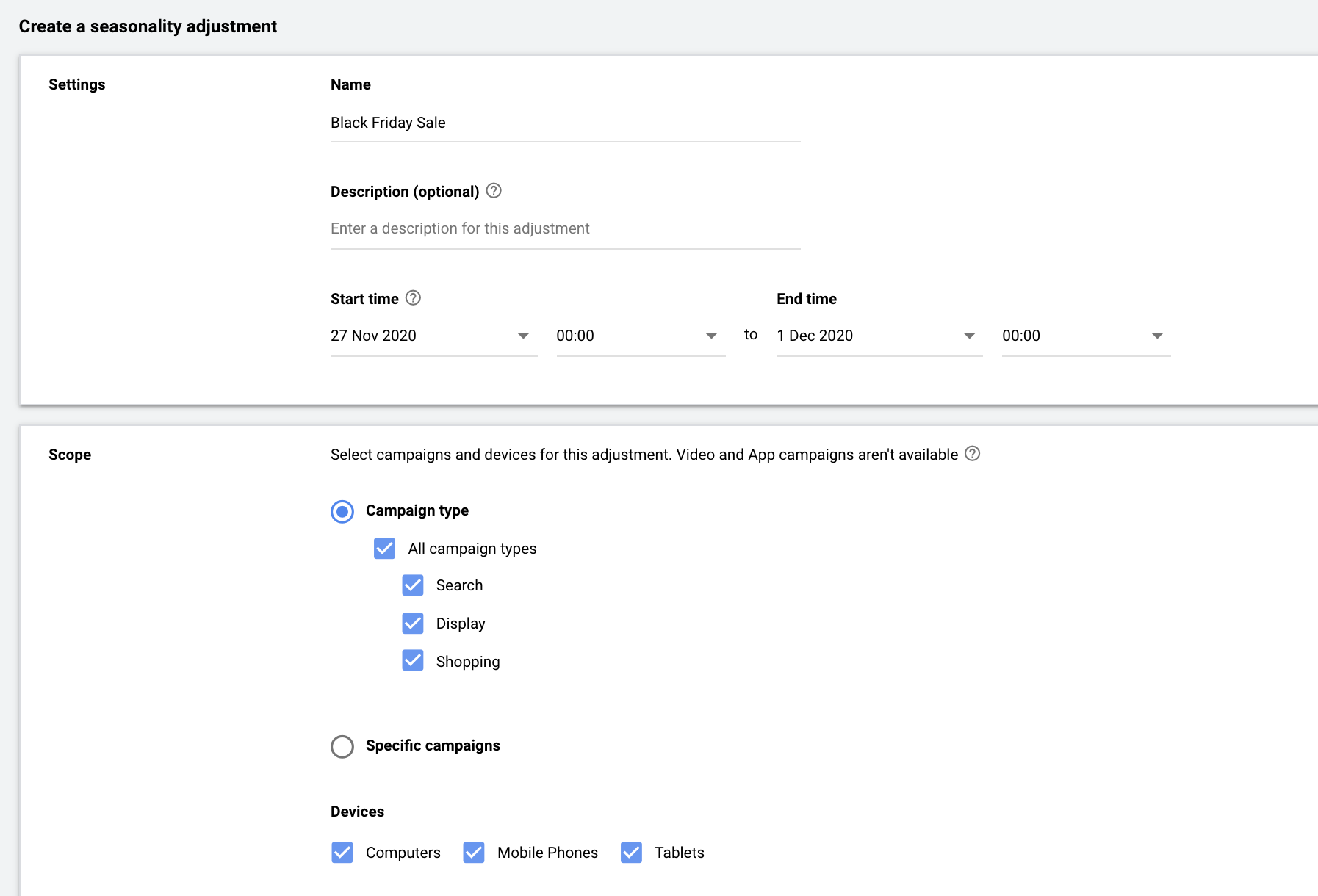
71. Commence Run-Of-Site Targeting Across Top Google Display Placements
The Google Display Network may not be the first thing you think of when it comes to elaborate targeting. However, during peak holiday season you may find that certain sites see a higher-than-average return, owing to heightened consumer purchase behaviour. Run a placement report to identify your best-performing display placements last year, and target in-market users across those websites with a strong offer and creative.
72. Create A Standard Google Shopping Campaign For Excluded Products
In most cases, automation is the way forward. Reverting back to a manual approach for things like Google Shopping may seem counter-intuitive on first glance, however, there are some use cases where you want that extra control over where your products serve, to whom, and for which search terms. Assuming that you’re excluding poor-performing products from your main Smart Shopping campaign, you should give them a second opportunity within a manual campaign with a more stringent approach to bids and budgets. Check in regularly, to increase visibility across those products that see a drastic improvement in sales.
November 2020: Creative
Your creative will work its hardest during the month of November, and it’s crucial that your ads inspire action and recall. Consider a mix of tactics including competitor comparison, customer re-engagement, and referral to drive your message home.
73. Create A Viral Loops Referral Campaign
Viral Loops is a referral tool that allows your customers to share every their own referral links with friends and family.
It works by using an on-site widget to drive referrals through unique codes which incentivise both the referrer and referee to take action. Think about creating a retargeting pool around these audiences so to engage with them throughout the peak period.
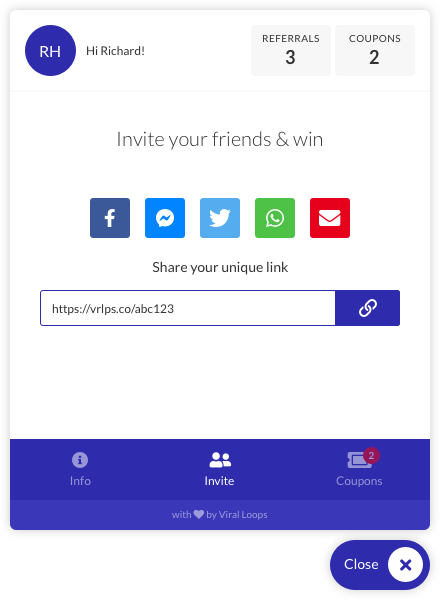
74. Launch Competitor-Focused Ad Copy
Competitor-focused creative can be a thing of beauty, if executed in the right way. Use specific copy which zeros in on your products USPs vs. the competition. For best results, combine with Google in-market audiences, and use specific landing pages to drive the comparative differences beyond the initial click.
75. Pause All Non-BFCM Creative
If you’re doing this right, you’ve probably got a ton of ad creative in motion across your ad platforms. Now would be a good time to pause all non-tactical creative, so you can focus on the core Q4 message. There may be an element of always-on creative that needs to run, however look to minimise this as much as possible as soon as the returns begin to diminish.
76. Apply A Google Merchant Centre Promotion
Google Merchant Centre promotions allow you to distribute online offers with Shopping ads. When you add promotions to products via the Merchant Centre, shoppers can click through to a special offer link, that can publicise a monetary discount, free delivery, or other type of special promotion.
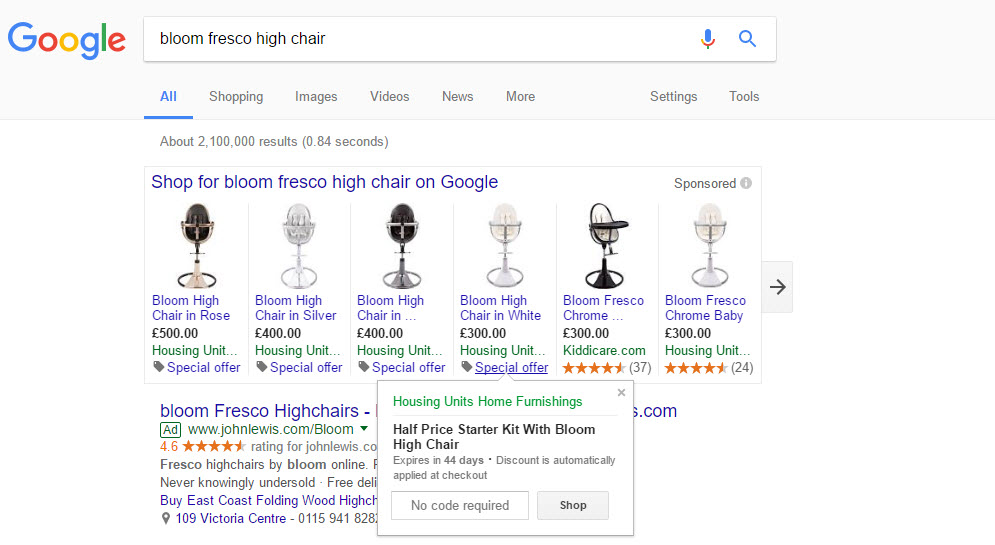
77. Apply Google Ads Promotion Extensions
Similar to a Google Merchant Center promotion, which promotes offers across Shopping Ads, promotion extensions publicise offers across your text ads. Be sure to add-in promotion run dates to drive urgency.
78. Create A Reminder Campaign For BFCM 2019 Customers
On Black Friday week, run a special promotion for customers that bought during the same time last year. Look to spread the message across platforms, but pay particular attention to driving reach across Facebook and Instagram.
79. Post Black Friday, Switch Over To Cyber Monday Creative
Always schedule your Black Friday creative to pause at a pre-determined time, and activate your Cyber Monday ads soon after. Don’t rely on manual processes here, but be sure to sense check that your ads are fully paused and activated post-switchover.
December: Scale Up, gradually scale down
To coin an American Football phrase, it’s 4th down and inches. The arduous planning, trafficking, scheduling, and reporting is now by and large , behind you. You’ll know by the first week of December what kind of Q4 you’ve had, and this may influence your approach during the final stretch.
December 2020: Strategy
There’s still lots to play for, so don’t think that your early successes or challenges will define your holiday season. Review November’s data, and react accordingally.
80. Review November Amazon Performance Data
As you did in November, now is the time yet again to review what happened on Amazon, and predict the impact that this may have on your December activity across platforms.
81. Analyse Last Year's Post-Xmas Period Budget Pacing
Historically, the boxing day sales were one of the key days of the year for UK retailers. With the advent of Black Friday, its importance may have diminished somewhat, however there are still sales to be made post-Xmas. Review your pacing last year, and look out for any peaks in conversion data which may suggest opportunity.
December 2020: Targeting
If November was the time to ramp-up your targeting, December is the month to gradually scale back and take stock.
82. Revert Budgets & Bid Strategies To Pre-BFCM Levels
After the first week of the month, you’ll probably begin to experience a gradual decline in conversion rate across categories. Counter this by scaling back on bids and budgets, sticking to 20% increments so not to overly-disrupt bidding algorithms.
83. Create A New Temporary Google Shopping Campaign For Low Inventory SKUs
The likelihood is that a number of items will be dwindling in stock volume. Use this opportunity to create a new Smart Shopping campaign that is focused around pushing low inventory products, using custom labels to identify areas of likely sell-out.
84. Create A New Temporary Google Shopping Campaign For Product Bundles
Similar to the above, you can also create Smart Shopping campaigns to push product bundles where stock hasn’t sold in envisaged quantities. Be sure to add the is_bundle identifier to your product feed so Google knows which products are to be bundled together. Certain products will sell well within bundles, such as those orientated to a gifting audience.
85. Schedule Pause Of Campaigns Post-Shipping Threshold Date
Depending on the nature of your product and which markets you ship to, the last shipping date pre-Xmas may fall somewhere between the first and second week of December. Schedule your campaigns to align with this cut-off, and make reference to it within your copy.
86. Create A Last Minute Shoppers Audience Grouping For Next Year's Activity
There will be people out there who are habitually last-minute shoppers. Appeal to them by grouping them into a retargeting audience based on order date, and hit them with a last-minute deals message next year.
December 2020: Creative
It’s hard to stand out in all the December clutter. Don’t be afraid to be different in your approach, and appeal to specific groups of people as informed by your targeting data.
87. Run Ads For Shipping Cut-Off & Last-Minute Gifting
Drive urgency by referencing last guaranteed delivery date, across all your core markets. Push this message extensively during the first two weeks of December.
88. Push Product Bundling SKUs Across Facebook Dynamic Product Ads
Similar to the previous bundling strategy across Google Shopping, use Facebook Dynamic Product Ads to push product bundles across excess inventory categories.
89. Push Specific Creative & Offer For 2019 Last-Minute Gifters
Those people that bought late in 2019 are a prime audience for a last-minute gifting message. Hit them with a specific offer and creative and saturate the audience in the last 7 days or so before shipping cut-off.
90. Plan & Schedule Post-Xmas Creative
The hard work is almost done, and all that’s left is to schedule in the post-Xmas creative. You can now relax and take a well-deserved holiday!
Summary
And that concludes our breakdown of 90 tactics that we’d execute during Q4 2020. Remember, success will be dependent on devising a strategy that has data-driven insights at its core, and bring that to life through expert targeting and creative.
Be sure to grab our Q4 eCommerce Performance Marketing calendar, for even more tactics.