Definition
Visual Hierarchy is a design principle that taps into the human tendency to process visual information in a specific order based on how elements are arranged and emphasized.
It’s a way to guide the viewer’s attention through a design, emphasizing certain elements over others using techniques like size, color, contrast, and positioning.
Visual Hierarchy works by creating a visual roadmap that influences how information is perceived and prioritized.
You may see Visual Hierarchy in action in:
- Product pages: Amazon uses an F-pattern layout with the product image on the left, title and price at the top, and “Add to Cart” button on the upper right, following users’ natural eye movement.
- Call-to-action buttons: Using contrasting colors to make “Buy Now” buttons pop
- Navigation menus: Organizing options from most to least important
- Pricing displays: Highlighting discounted prices in larger, bolder text
Key Points
- Attention director: Guides the viewer’s gaze to key information in a specific order
- Cognitive load reducer: Makes processing information easier and more intuitive
- Message clarifier: Helps convey the importance of different elements at a glance
- Conversion optimizer: Focuses user attention on critical call-to-action elements
- User experience enhancer: Improves navigation and overall satisfaction
Why It Works
Visual Hierarchy’s effectiveness in eCommerce is rooted in several psychological factors:
- Gestalt Principles: People naturally group similar things, which affects how they see information.
- Selective Attention: We can only pay attention to a few things at once, so the order of what we see matters.
- Cognitive Load Theory: Good visual order makes it easier for our brains to understand information and make choices.
- Color Psychology: Different colors make us feel different things, which can change how we act.
- F-Pattern and Z-Pattern Reading: People often look at web pages in F or Z shapes, so putting important stuff in these areas works well.
Steps To Implement
- Identify key messages: Determine the most important information you want to convey
- Create contrast: Use size, color, and spacing to differentiate important elements
- Implement the F-pattern or Z-pattern: Align crucial elements with natural eye movement
- Use directional cues: Employ lines, arrows, or images that point to important areas
- Apply the rule of thirds: Place key elements at intersection points for balanced design
- Utilize whitespace: Give important elements room to breathe and stand out
- Test and refine: Use heat maps and user testing to optimize your visual hierarchy
Real-World Example
Picture this: An e-commerce site was drowning in a sea of products, with conversion rates sinking faster than the Titanic. They revamped their product pages with a Visual Hierarchy strategy that would make even Gestalt psychologists swoon. They used a large, high-quality image as the hero, with the product name in a bold, contrasting color right below. Price and “Add to Cart” were given prime real estate in the top right, backed by a bright, attention-grabbing color. Customer reviews? Tucked neatly below, easy to find but not stealing the spotlight. The result? A 50% increase in add-to-cart actions and a 30% boost in overall conversions. That’s not just design – that’s visual alchemy!
Potential Pitfalls
- Overcomplication: Too many focal points can lead to visual chaos
- Inconsistency: Changing hierarchy across pages can confuse users
- Cultural blindness: Be aware that reading patterns differ across cultures
- Over-reliance on trends: Don’t sacrifice clarity for the sake of trendy design
- Ignoring content quality: Even the best hierarchy can’t save poor content