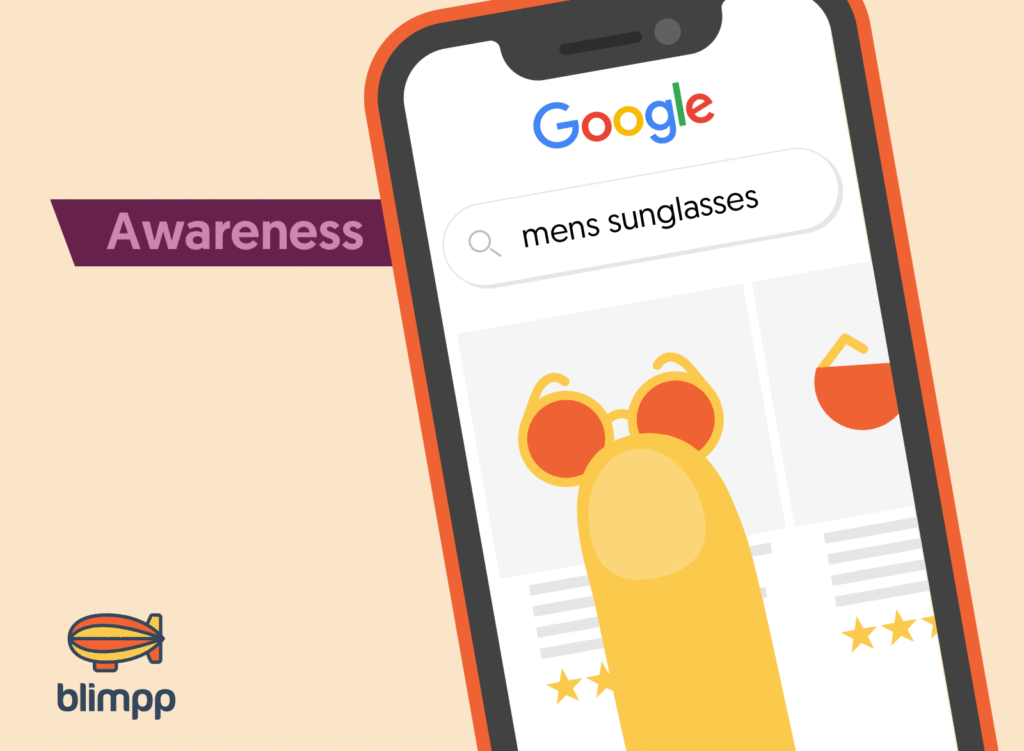Google Shopping Ads are as close to the money as you can get in eCommerce advertising.
And with more people than ever turning to Google to initiate their purchase journeys, Google Shopping is more important than ever for eCommerce advertisers.
Often overlooked as a direct-to-consumer sales channel, Google Shopping ads help to streamline the buyer’s shopping experience, enabling quick and easy comparison between competing products and eCommerce stores.
If you’re an eCommerce store and not making full use of Google Shopping ads to drive revenue generation and new customer acquisition, then you’re missing out. In this guide we’re going to dive into some compelling reasons why you should include Google Shopping within your eCommerce marketing strategy, how to get started, and how to optimise your Google Shopping campaigns for success.
Sign up to our free Google Ads email course.
7 days, 7 lessons. Everything from how to structure your Google Smart Shopping campaigns to ad testing, and YouTube ads excellence. Sign up and level up your Google Ads eCommerce game.
What is Google Shopping?
Google Shopping, previously known as Product Listing ads, is a service provided by Google where retailers can list products for sale and buyers can find those products using the search engine’s proprietary search results. The products appear either in the main search results page or under the Google shopping tab.
For instance, when a user searches for ‘buy red lipstick’ on Google, they might see Google Shopping ads for red lipstick at the top of the page.
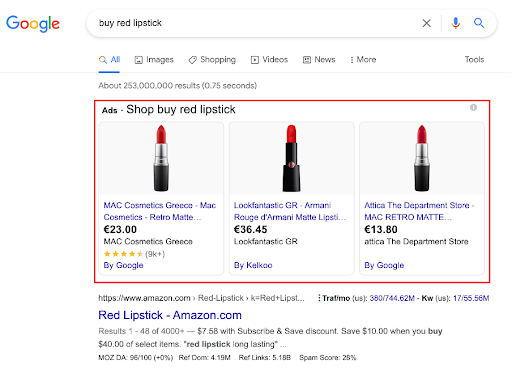
When the user then clicks on the ‘Shopping’ tab, they will land on the following page, where they can further filter their search in numerous ways.
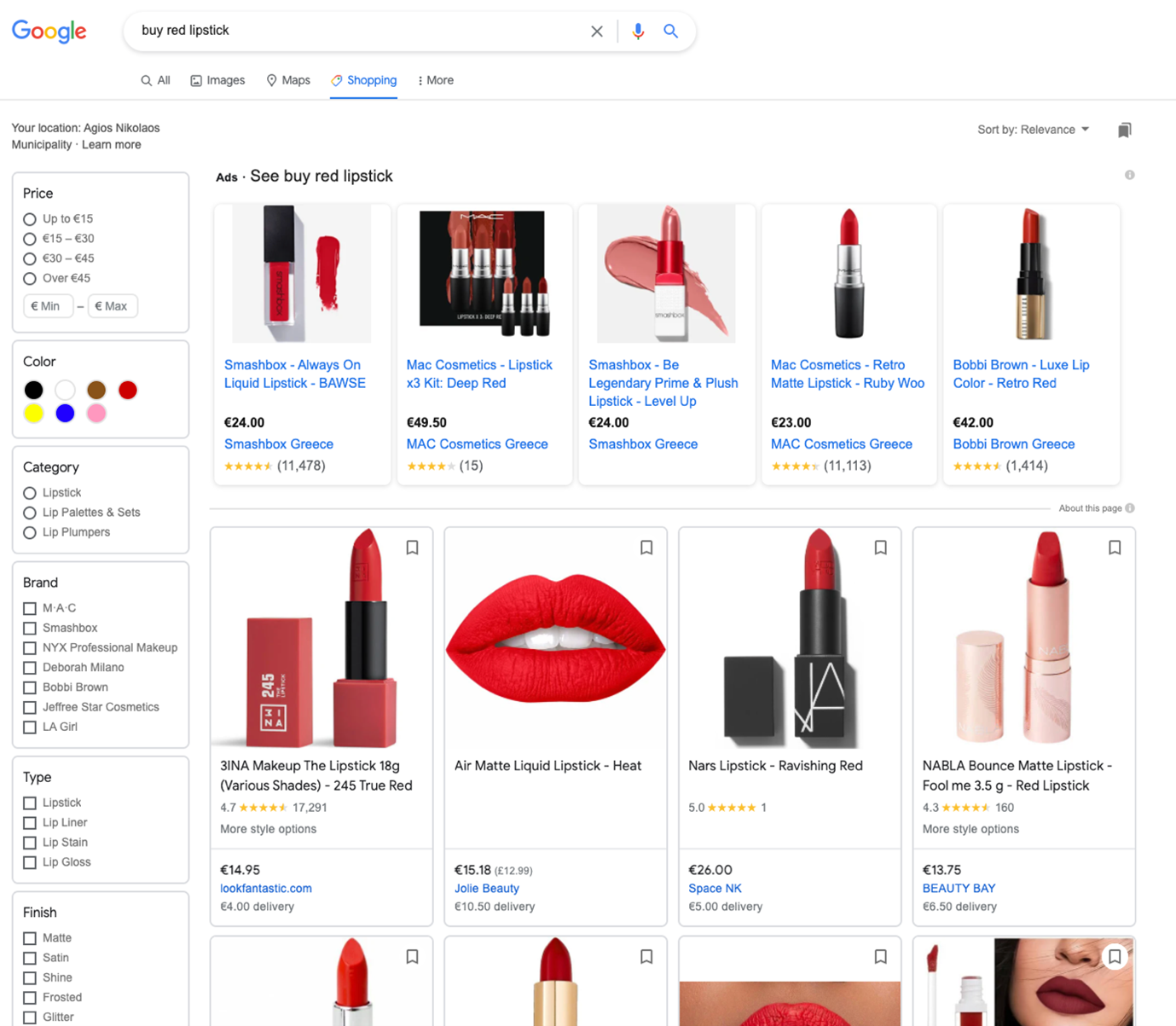
In this page, paid product ads will continue to appear first and all the other products listings under. The Google Shopping tab allows potential customers to easily compare products and prices, read customer reviews, as well as apply filters to find exactly what they’re looking for. Overall, the Shopping tab makes the online shopping experience easier for users as they do not need to go through lots of different websites.
Then, when the user decides to buy one of the products, they will be taken to the brand or retailer’s website to complete the purchase.
Google Shopping is currently supported in over 40 countries. Any eCommerce business in these countries is able to list their products for free on Google Shopping. However, if you want to appear on the first-page of the Google search results, you will need to pay for a placement that will be shown as a promoted listing. As with any Pay Per Click ad, you’re charged whenever a shopper clicks on the Shopping ad.
Google Shopping ads may be a good fit for your ecommerce business if:
- You’re priced competitively. Google Shopping enables users to compare your product with other identical or similar products. Your product price is one of the most important points of comparison. Luckily, Google – via Google Merchant Center – will tell you how competitively priced your ads are vs. competing products.
- You have lots of happy customers. Customer reviews matter. 72% of potential customers won’t take any buying actions until they’ve read customer reviews. Hence, having good review ratings on Google Shopping ads will help to entice buyers to purchase from you.
The benefits of Google Shopping ads for e-commerce brands
Some of the key benefits of Google Shopping ads include:
- Increased visibility and conversions. Take the below example. If you were looking to buy a pair of Nike Air Max trainers, would the Shopping ad or the Search ad catch your attention first? Google Shopping is a visual medium. As such, it increases your visibility in search results and allows you to rank above text-based search ads and other search results. And when it comes to eCommerce products, visuals matter. Being able to see the product itself grabs people’s attention, particularly if the shopper is in-market for a given style or colour. Moreover, data shows that Shopping ads have a 30% higher conversion rate on desktop compared to text-based search ads.
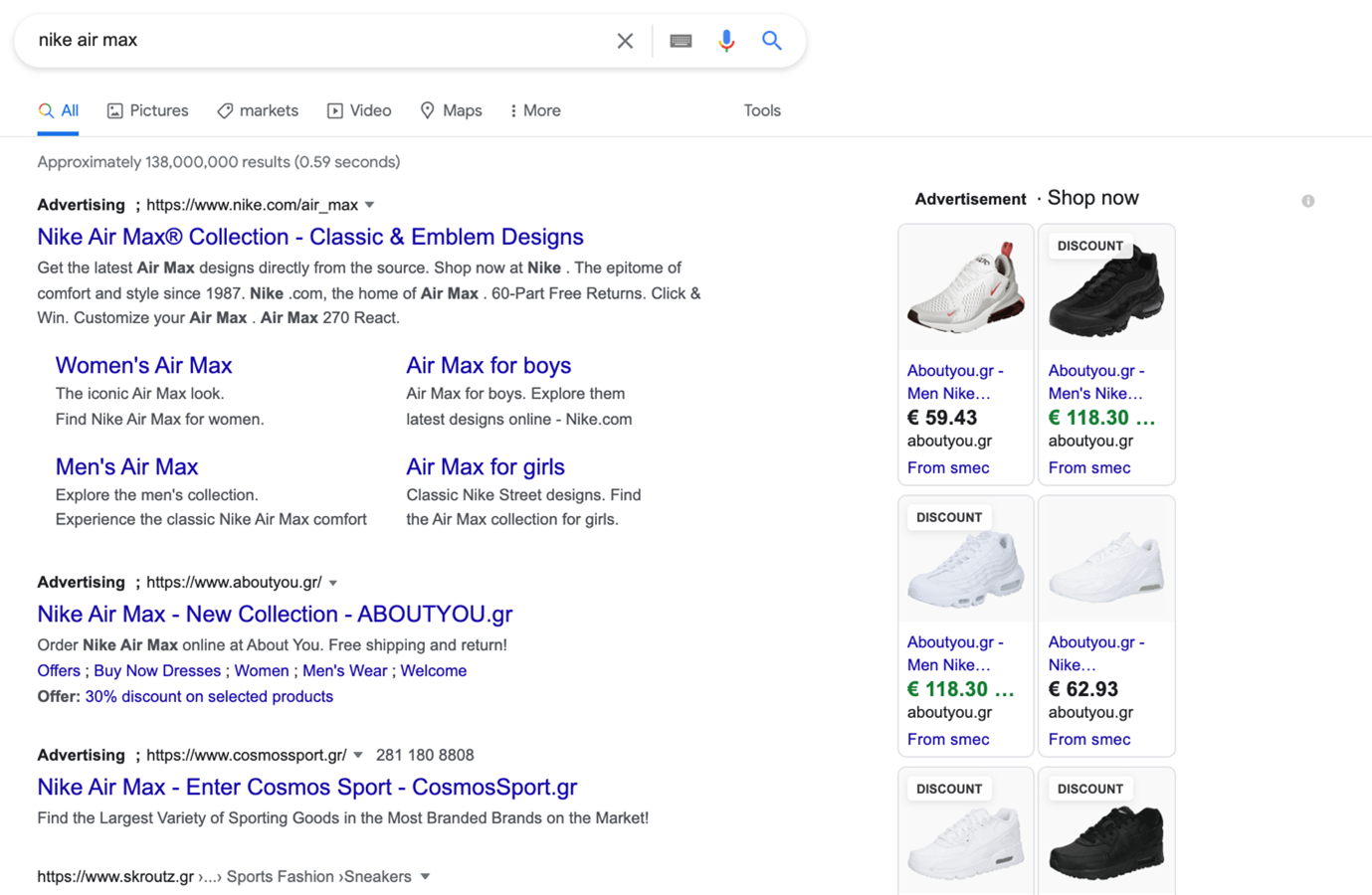
- Streamlined customer shopping experience. As mentioned above, it’s easier for customers to browse products on Google Shopping. Rather than going through individual eCommerce websites, customers can trawl through all the merchants and product options in one place. This allows them to find the best products and deals to suit their needs.
- Grab your audience when they’re in shopping mode. Grab your audience when they’re in shopping mode. In general, paid ads are a form of interruption marketing. For instance, people typically go on YouTube to entertain themselves, not with the intention of buying something. When an ad appears before a YouTube video, it is essentially interrupting the user’s intention of watching a specific video. On the other hand, a Shopping ad appears when people are actively looking to buy something – they have an intention to buy. This means higher quality traffic and as a consequence, more conversions from Google Shopping ads.
- 0% commission. Unlike other shopping platforms, such as Amazon and eBay, Google does not charge merchant fees. With Shopping ads you only pay when the potential customer clicks on your Shopping ad. After, they land and complete the purchasing process on your site, meaning that you pay 0% commission.
- Control over your customer data. Since the traffic generated by Google Shopping ads land on your website, you have full control over the customer data that you collect. You can then use this data for analytics and retargeting purposes. Again, this is another major advantage Shopping ads have over the likes of Amazon and eBay.
Google Shopping campaign types
When setting up your Google Shopping campaign, there are two types of Shopping campaigns you can choose from: Google Smart Shopping and Standard Shopping campaigns.
Google Smart Shopping campaigns use machine learning and Artificial Intelligence (AI) to optimise your Google Shopping campaigns with the goal of maximizing its reach, and ultimately driving conversions.
Smart Shopping ads will automatically place bids and appear across search, the Google Display Network, Gmail and YouTube.
On the other hand, Standard Shopping campaigns require a more manual setup, compared to Smart Shopping campaigns. With this type of campaign, advertisers have direct control over bidding options and ad placement.
Moreover, Standard Shopping campaigns allow for a more detailed audience targeting strategy, and they also give you the ability to add negative keywords.
Similar to Smart Shopping campaigns, Standard Shopping campaigns serve ads across Google search results, and the Google Display Network.
So which Shopping campaign is right for your business?
The short answer: it depends. Both types of Shopping campaigns have their own pros and cons.
The biggest difference between Smart and Standard Shopping campaigns is automation. Since Smart Shopping campaigns are fully automated, they are easier and quicker to set up and require little on-going management. Standard Shopping is more time consuming, however, it gives you total control over every aspect of your campaign as well as more targeting options.
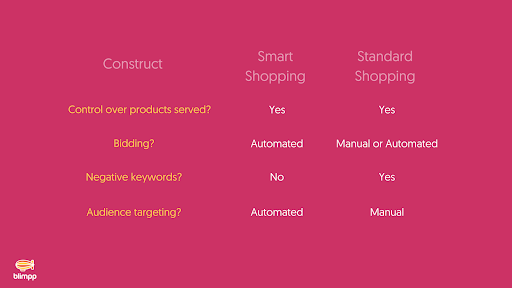
Getting started with Google Shopping
Getting started with Google Shopping requires some upfront effort to set up. In this section, we will walk you through every step of getting started and optimising your Google Shopping campaigns.
First of all, in order to qualify you must have a website and sell Google approved type of products. Moreover, your campaign content needs to comply with the Shopping ads policy, which differs from the general Google Ads policy.
Set up a Google Merchant account
To get started with Google Shopping Ads you need to create accounts with Google Ads, the Google Merchant Center, and then link them together.
The Google Merchant Center lets you set up and manage how your products appear on Google Shopping. Learn more about setting up your Google Merchant account. While Google Ads is where you’ll set up your campaigns.
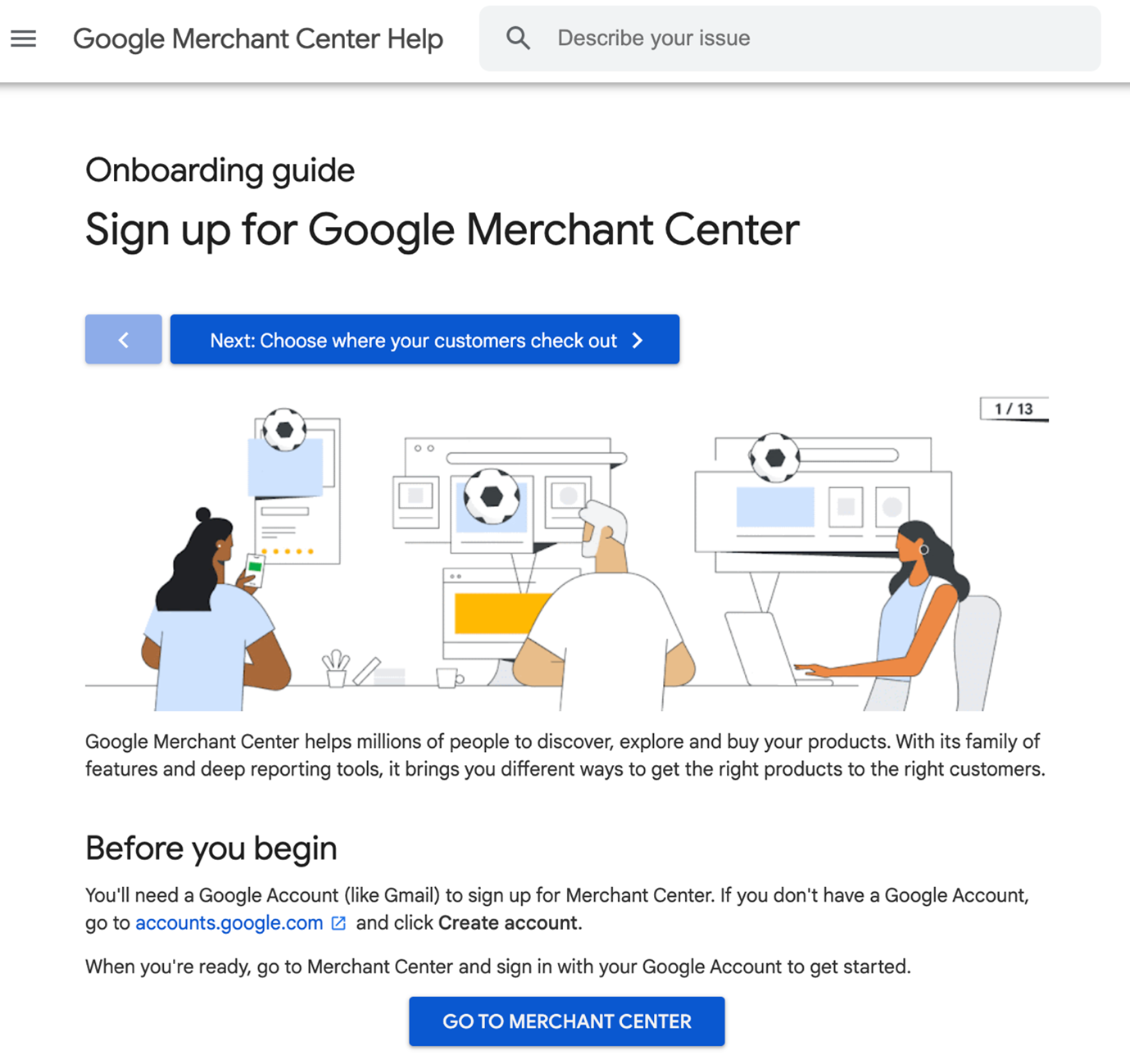
In retail terms, think of Google Merchant Center as your warehouse, and Google Ads as the storefront. They both rely on each other to ultimately drive sales, but fundamentally they do different things.
Define your product data feed
Once you’ve set up your Merchant account, the next step is to define your product data feed.
The data feed is the data source Google uses to show your products in Google Shopping listings and ads. The feed contains a list of the products you want to advertise and their attributes. Some of the product attributes you will need to enter are product prices, availability, title, description, and other product information. Refer to Google’s product data specification page to learn more about formatting your product information.
You can create this feed either as a text file, an XML file, Google or Excel spreadsheet, or by using a third-party service like GoDataFeed.
Once you have your data feed ready, the next step is to upload it into your Google Merchant account. You can find the “Feeds” tab in the Merchant Center under the “Products” tab.
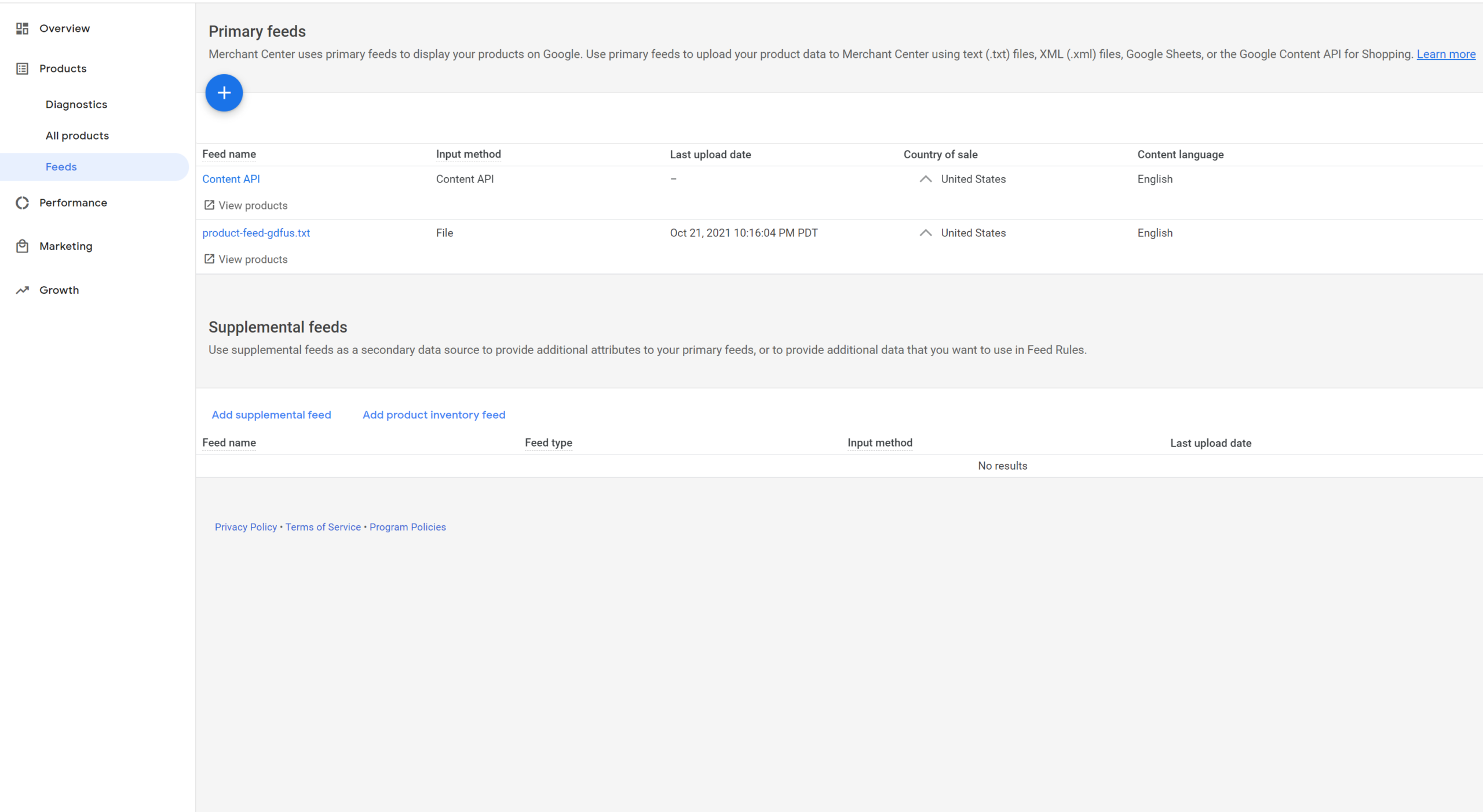
Tips for optimising your product data feed
Use descriptive product titles
Make sure your title is descriptive and engaging, especially in the beginning. Google shortens product titles so place the important information at the beginning of the title. For example, if you are selling a red lipstick, you might want to structure your title as: *brand name* matte deep red lipstick. This way the customer sees all the important information at first glance.
A descriptive title must also include relevant keywords that your customers search for when looking for your type of product. Descriptive product titles that contain relevant product information will boost your CTR and overall performance. In the above example, we’ve specified that the lipstick is matte and deep red, as well as the lipstick brand. This way you can target specific search terms and show up in relevant search queries.
This approach requires a good understanding of your customer’s buyer journey. The Search Terms report in Google Ads can help here, as it provides insight on how shoppers are finding your products.
Keyword rich product description
Similar to the above point, a keyword rich description with ensure your ads show up on relevant user searchers and will draw your audience’s attention. Be sure to include relevant product descriptors, as well as any terms that align with how people search.
High quality and optimised images
Product images are the first thing that shoppers see when presented with your Shopping ad. So make sure you include high-quality, relevant, and appealing images in your ad. When possible, opt for using original photos, rather than generic-looking stock pictures.
Moreover, the images you provide must match the product specifications like colour, model, etc. For instance, if someone searches for “red lipstick”, you don’t want your ad photo to show a coral pink lip gloss.
Optimise the price of your product
Google Shopping makes it easy for buyers to compare product prices. If you’re advertising the same product as your competitors and are priced significantly higher, it’s normal that people will choose the ad with the lowest price.
If you are not priced competitively, you will most likely notice a low CTR on your Google Shopping ads. The proposed solution here would be to lower your price. However, this is not always an option for merchants.
Instead, you may look into lowering your total product cost by decreasing the shipping fee or offering other perks such as free shipping. Otherwise, consider lowering your max CPC for affected products so not to waste your advertising budget on items that won’t convert easily.
Provide up-to-date product data
If a shopper clicks on your ad and does not see the price or availability they expect when landing on your site, they will leave the page – and your website – disappointed. That’s why you must provide up-to-date price and availability data on your ads, including tax and shipping information. You can prevent these mismatches in data by using automated item updates.
Google Shopping campaign best practices
Now you’re ready to launch your first Google Shopping campaign. Whether you choose to run a Standard of Smart Shopping ad, there are a few tips to help you optimise your campaign for better results.
Google Shopping campaign structure
Although most eCommerce brands tend to get by with a single shopping campaign, there are specific instances where you may want to have more than one campaign running.
For example, if you have 100’s of products, you may find that Smart Shopping tends to favour your best-performing products, meaning that impressions are unevenly distributed across your products. While this in practice means that the algorithm is optimising towards what’s working best, it can also result in fewer sales across high-potential products, or categories where Average Order Value is higher than the norm.
That’s why we recommend splitting out products by category, in the event that Average Order Value fluctuates greatly across your products.
For example, a menswear brand might want to split out Jackets, Suits, and Shirts into different campaigns, as AOV varies significantly across the three categories. By doing so, you can set different ROAS targets across each individual campaign, to reflect differences in product value.

You may also want to explore more than one campaign if:
- Products vary significantly by profitability.
- You want to geotarget specific cities or countries.
- You have 100’s of products and just want to give individual products a chance to shine.
- You want to set a lower ROAS target for new customers vs returning customers.
A word of warning on multiple Smart Shopping campaigns – if you go too granular with your campaigns structure, you may actually find that your campaigns struggle to gain traction, as the bidding algorithm won’t have enough data to work with at the individual campaign-level. So it makes sense to start off with a single campaign, and then build out more as and when you need.
Upload your customer lists
Google takes into account multiple data signals when deciding how much to bid across Smart Shopping campaigns, and one of the most important is your own customer data. By uploading customer lists to Google Ads, you can not only improve the retargeting capabilities of your shopping campaigns, but you can also use this data to inform new customer acquisition.
For example, navigate to “Tools & Settings” » “Conversions” » “Settings” » “Existing Customers” and you can upload a list of existing customers. This then improves the accuracy of new customer acquisition across Smart Shopping campaigns, as Google will have greater understanding of which of your customers are new vs. returning.
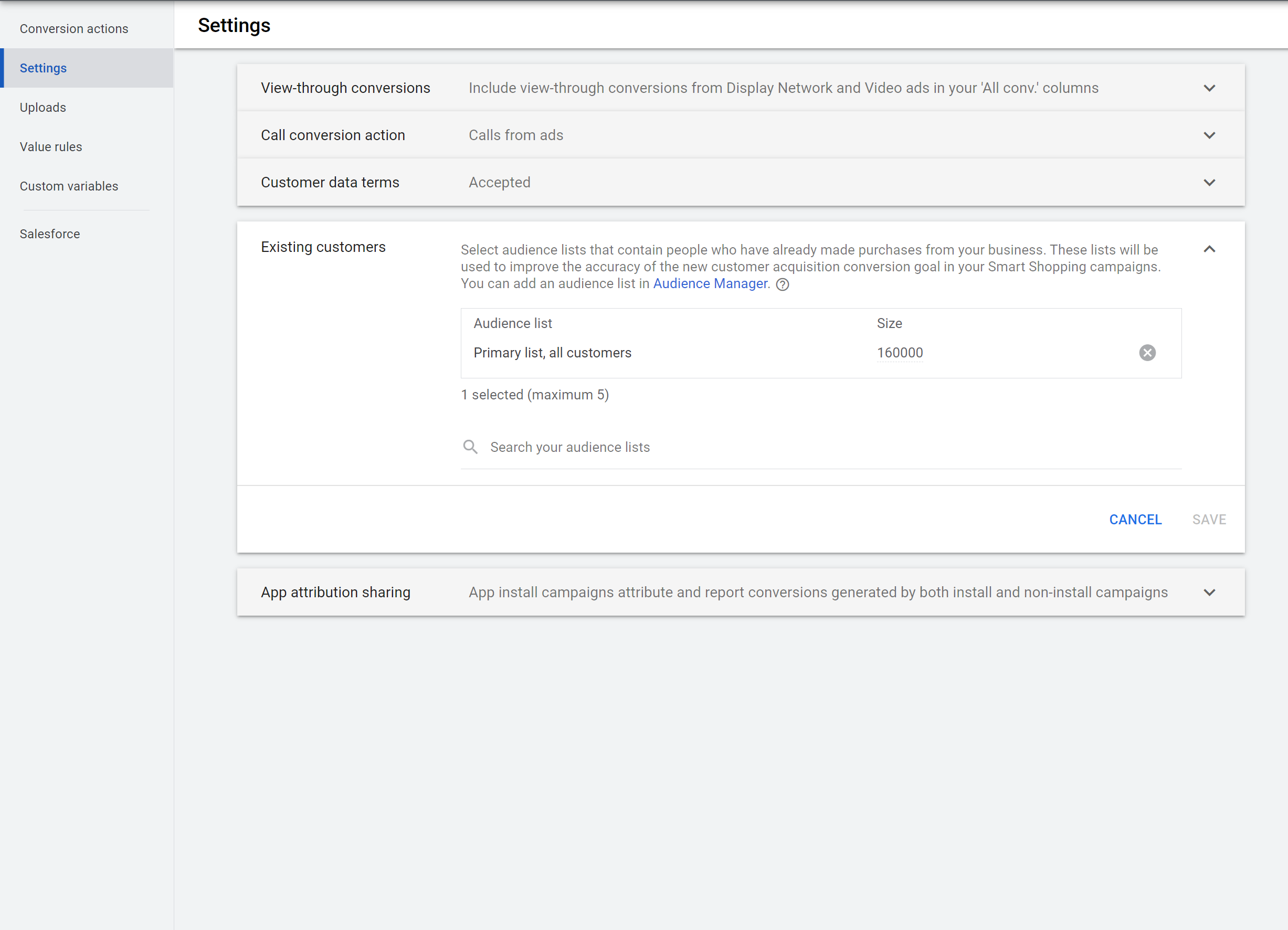
Within Google Smart Shopping campaigns, there are a couple of things you can do to drive new customer acquisition.
First, you can set specific new customer acquisition rules to help aid acquisition. For example, telling Google to up-weight conversion value for new customers vs. returning.
In the example below, we’re signalling to Google that we want to increase the conversion value by $1 for new customers; although this increase does not reflect actual revenue, it does send a signal to Google that those customers not on our existing customer list are more valuable – in the context of Google Shopping – so should be prioritised. The higher your new customer value up-weight the more likely you are to successfully drive new customer acquisition.
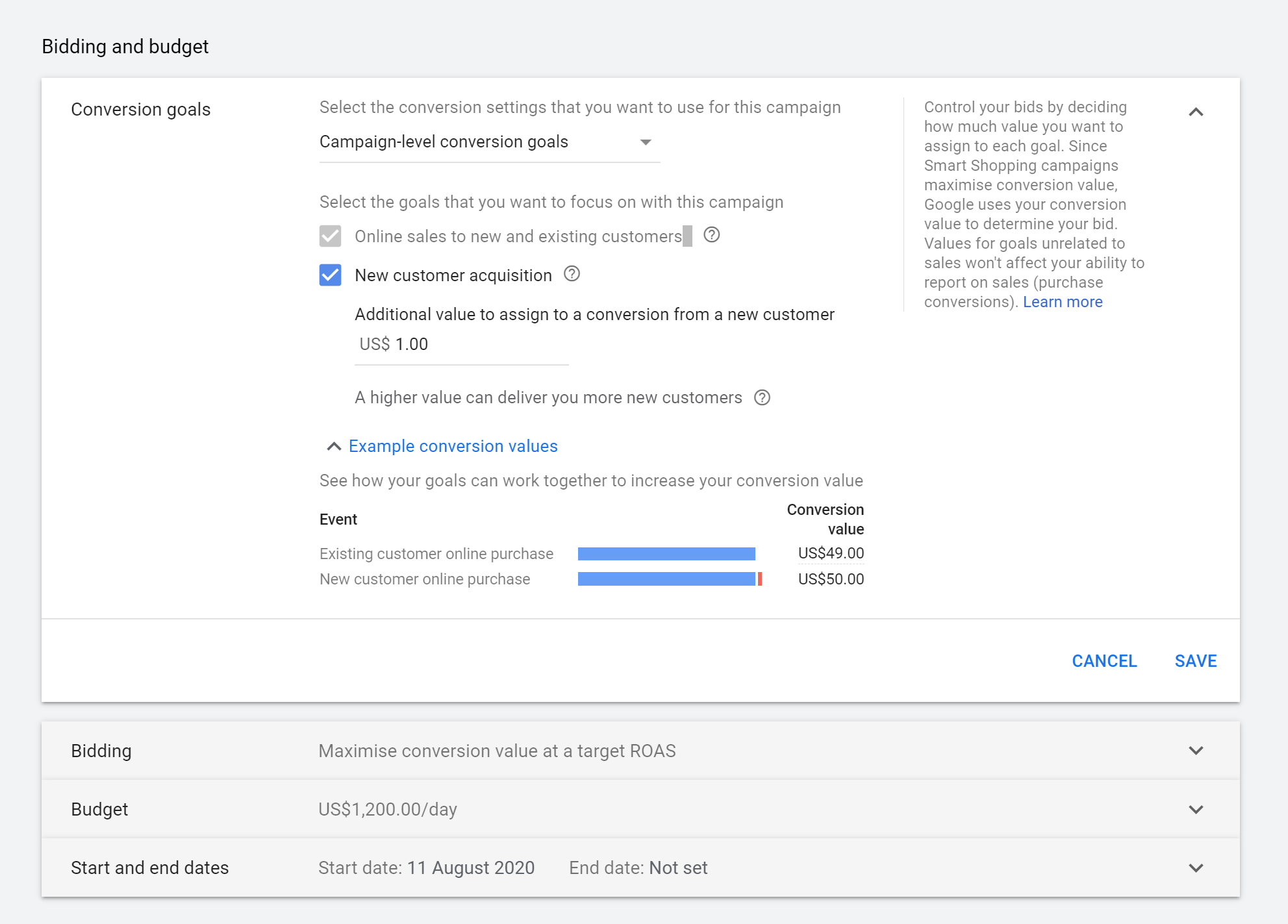
You can also segment your reporting to identify how successful your Smart Shopping campaigns have been in driving customer acquisition. To do this you’ll need to navigate to “Campaigns” » “Segment” » “Conversions” » “New vs. returning customers” and this will then generate a breakdown of your campaign performance by customer type.
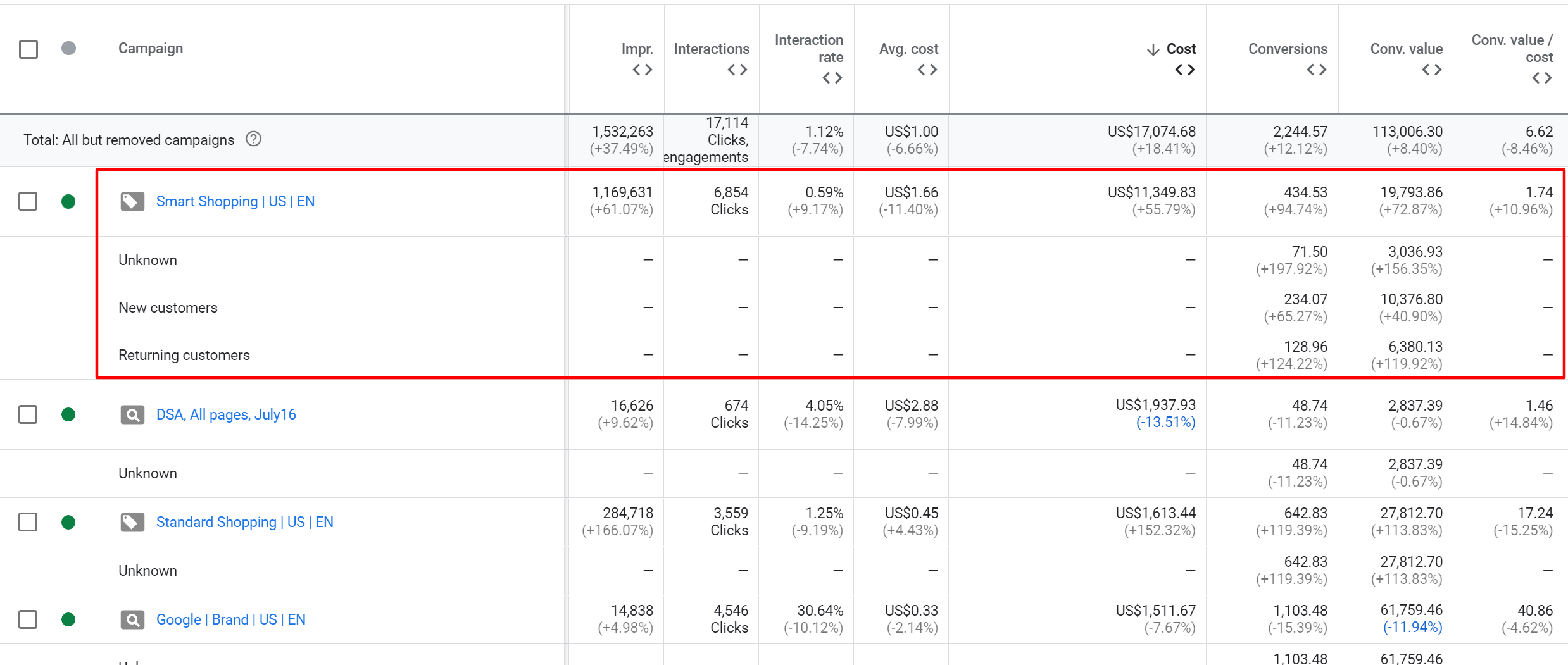
Entice shoppers with promotions
Offering promotions can be a powerful way to increase both CTR and Conversion Rate. Within the context of Google Shopping, the best way to bring your offers to the fore are through Google Merchant Promotions.
Google Merchant Promotions enhance your shopping ads by showing special offers such as:
- A lump sum discount (e.g.. $25 off)
- A percentage discount (e.g. 10% off)
- Free gift with purchase offers
- Free shipping
You’ll need to set these up within Google Merchant Center, and then link them to specific products – or your entire product feed – for them to appear.
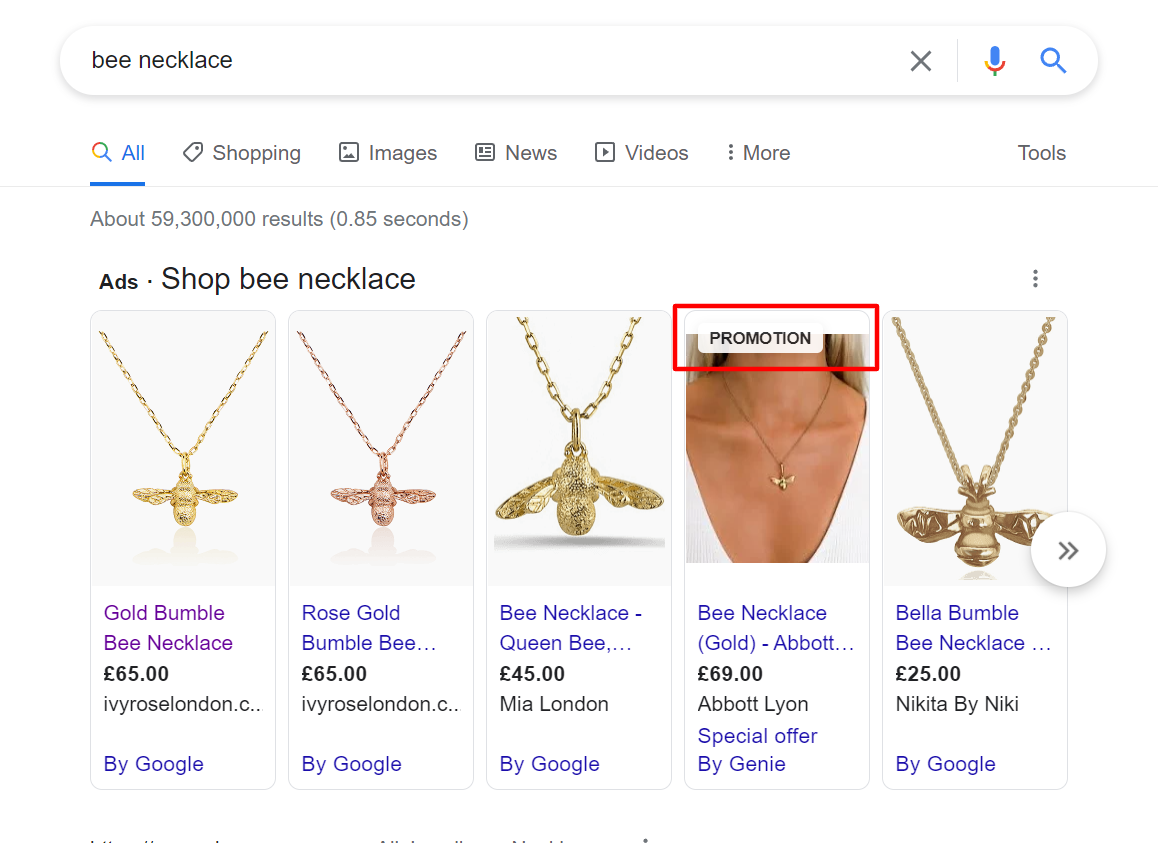
To set up a promotion, you’ll need to log in to Google Merchant Center and navigate to “Marketing” » “Promotions” » “+ Create Promotion”.
Why work with a Google Shopping Agency
Google Shopping can be a powerful sales channel to boost your eCommerce sales – that is when it’s done right.
A successful shopping campaign relies on a well-optimised product data feed, campaign structure, and intelligent bidding strategy. Moreover, when you’re getting started there’s a need for a lot of experimentation to find what works for your eCommerce brand. The process can be time consuming and you might not see results immediately, prompting you to give up.
A Google Shopping agency can make the process smoother, helping you set up everything from the data feed to an optimised campaign structure with new customer acquisition in mind. Shameless plug – our 26-point Google Smart Shopping checklist delivered a 427% increase in sales for a DTC eCommerce client.
Working with a Google Shopping agency with ensure you got the needed expertise and resources to help you get the most out of this powerful sales channel.
Summary
In summary, Google Shopping presents a great opportunity to sky-rocket your eCommerce sales.
In-market shoppers use Google every day to research and buy products across almost every eCommerce vertical. And Google is determined to make the shopping experience as easy as possible for its users.
Google Shopping ads put your products in front of customers at the time when they have an intention to purchase. A well-optimised Google Shopping ad can help your products stand out, helping you achieve a higher clickthrough rate and ultimately, increase your sales.
However, it’s vital that your Shopping ads are optimised – starting from choosing the right type of Shopping campaign, properly defining your product data feed, structuring your campaigns, and employing a bidding strategy aligned to your goals. Ultimately, these decisions will determine whether your ads will get shown for relevant search queries and whether you’ll be making the most of your advertising budget.
The optimisation process can be time consuming and it might require a lot of experimentation to find what works for your eCommerce business. A Google Shopping agency can make this process easier, bring about quicker results, and help to highlight specific areas of opportunity within your product portfolio.