Seller ratings are automated extensions that show how your eCommerce store is rated based on aggregated business reviews from a range of trusted and reputable review websites.
You can see what the reviews say and where they come from by clicking on the link within an ad extension. The extension will only begin to show however if you have at least 30 reviews, and even then it’s down to Google’s algorithm.
There is nothing you can do in the AdWords interface to get seller ratings showing. Seller ratings isn’t a standard ad extension like sitelinks for instance; they show when Google want to show them.
Given the low barriers to getting this setup – just create your own review pages on sites like TrustPilot or Reviews.io, and find some way to get legitimate reviews – it’s a really good way of increasing your CTR by about 15% in some cases. You can also join the Google Consumer Reviews program to help get you started.
Bear in mind that seller ratings are more likely to show, the more positive reviews you have.
Impact
Medium
Effort
Medium
Cost
Low
Want to learn more about this tactic?
Read more about seller ratings in search ads here.
Discover more tactics.
Remove Target Expansion Across Remarketing Campaigns
Targeting expansion is an under-the-radar default setting that is enabled when you initially set up a Google display campaign. When enabled, Google will automatically look for …
Exclude Ad Placements For Kids
If you’re running a Display Network campaign, or a campaign type such as YouTube or Smart Shopping for that matter, you may that there is …
Import Google Analytics Remarketing Audiences Into Google Ads
Within Google Ads you can create remarketing audiences based on pages that people have visited. However, you can also create and import Google Analytics remarketing …