Across most online channels, price has a large impact on your Conversion Rate.
If you are not competitive on price, or if resellers are under-cutting you via additional Black Friday discounts and promotions, you’ll soon feel that sales will begin to slow and acquisition costs gradually become higher.
To keep on top of this, regularly consult the Auction Insights report in Google Ads to find out which competitors are appearing most often. You can find this report in your account by clicking on: Campaign > Auction Insights
Then, use an external price checking tool to help compare your pricing across your best-selling products.
Impact
Medium
Effort
Medium
Cost
Low
Want to learn more about this tactic?
If you need to track many products, or prices change multiple times a day, you can use a tool like Browse.ai.
Discover more tactics.
Remove Target Expansion Across Remarketing Campaigns
Targeting expansion is an under-the-radar default setting that is enabled when you initially set up a Google display campaign. When enabled, Google will automatically look for …
Exclude Ad Placements For Kids
If you’re running a Display Network campaign, or a campaign type such as YouTube or Smart Shopping for that matter, you may that there is …
Import Google Analytics Remarketing Audiences Into Google Ads
Within Google Ads you can create remarketing audiences based on pages that people have visited. However, you can also create and import Google Analytics remarketing …