Targeting expansion is an under-the-radar default setting that is enabled when you initially set up a Google display campaign. When enabled, Google will automatically look for more users that are similar to the users in your target audience.
Although in theory, this can help to drive incremental conversions, in practice the opposite is usually true; for remarketing campaigns, you want to target people who demonstrated specific actions, such as visiting your website or engaging with an ad. Targeting users outside of this group, can often inflate your acquisition costs, hence why you might want to opt-out of this setting.
To find this setting: open a campaign > Audiences > Edit audiences > Select ad group > Edit all targeting > Targeting expansion
Impact
Medium
Effort
Low
Cost
Low
Want to learn more about this tactic?
Discover more tactics.
Remove Target Expansion Across Remarketing Campaigns
Targeting expansion is an under-the-radar default setting that is enabled when you initially set up a Google display campaign. When enabled, Google will automatically look for …
Exclude Ad Placements For Kids
If you’re running a Display Network campaign, or a campaign type such as YouTube or Smart Shopping for that matter, you may that there is …
Import Google Analytics Remarketing Audiences Into Google Ads
Within Google Ads you can create remarketing audiences based on pages that people have visited. However, you can also create and import Google Analytics remarketing …