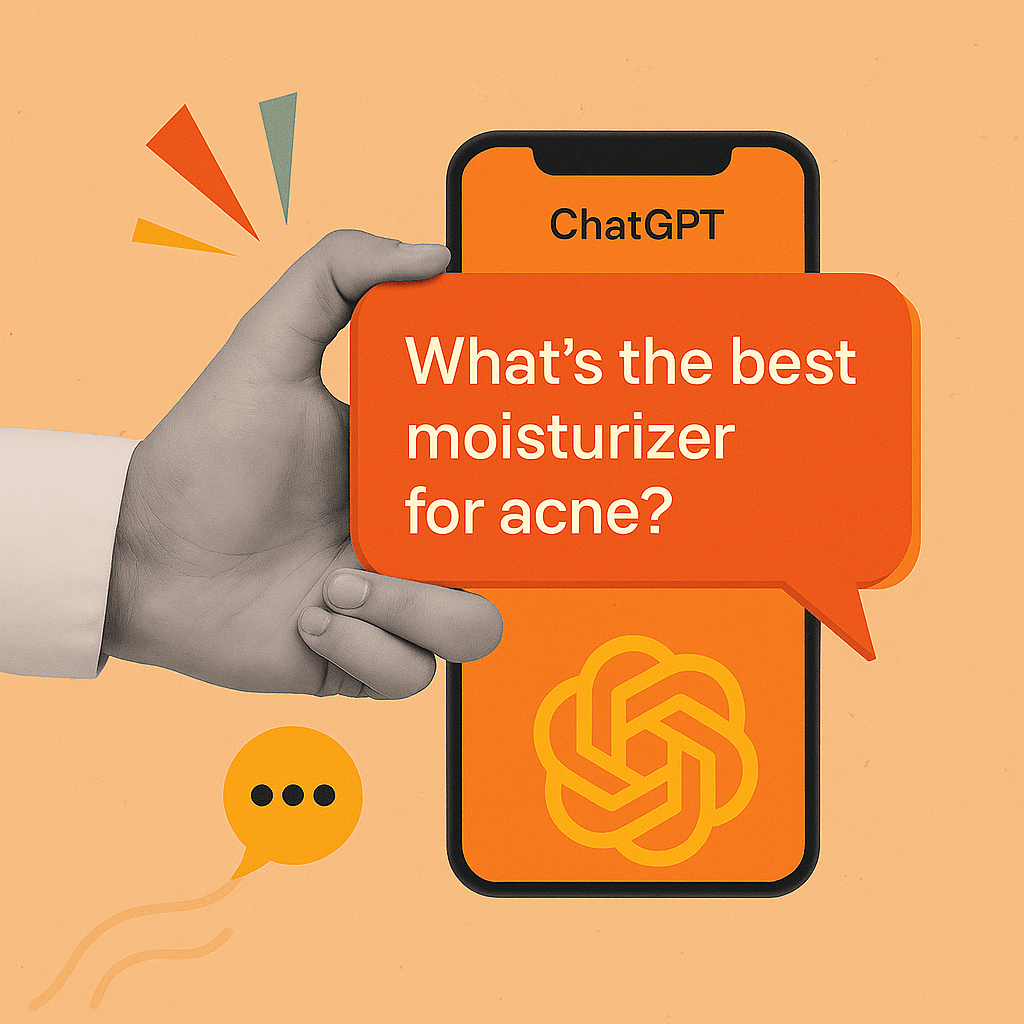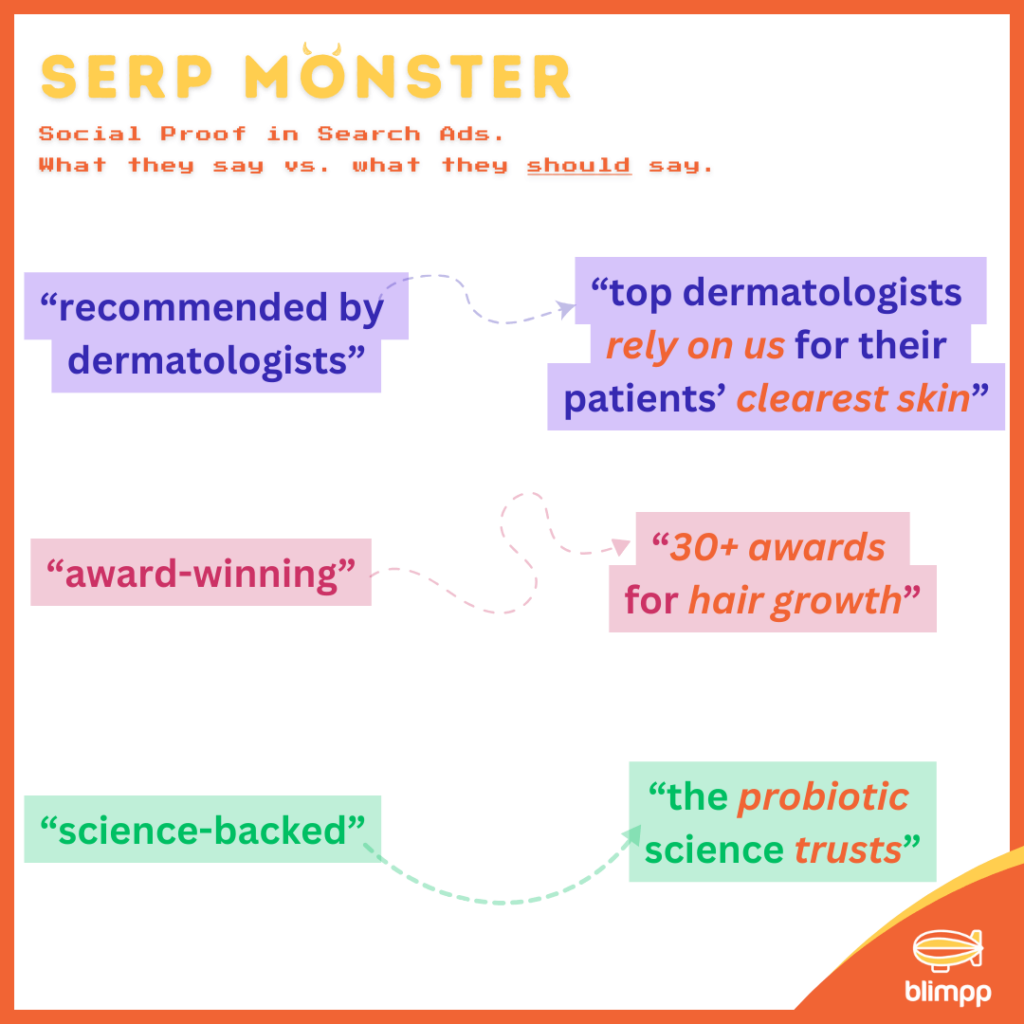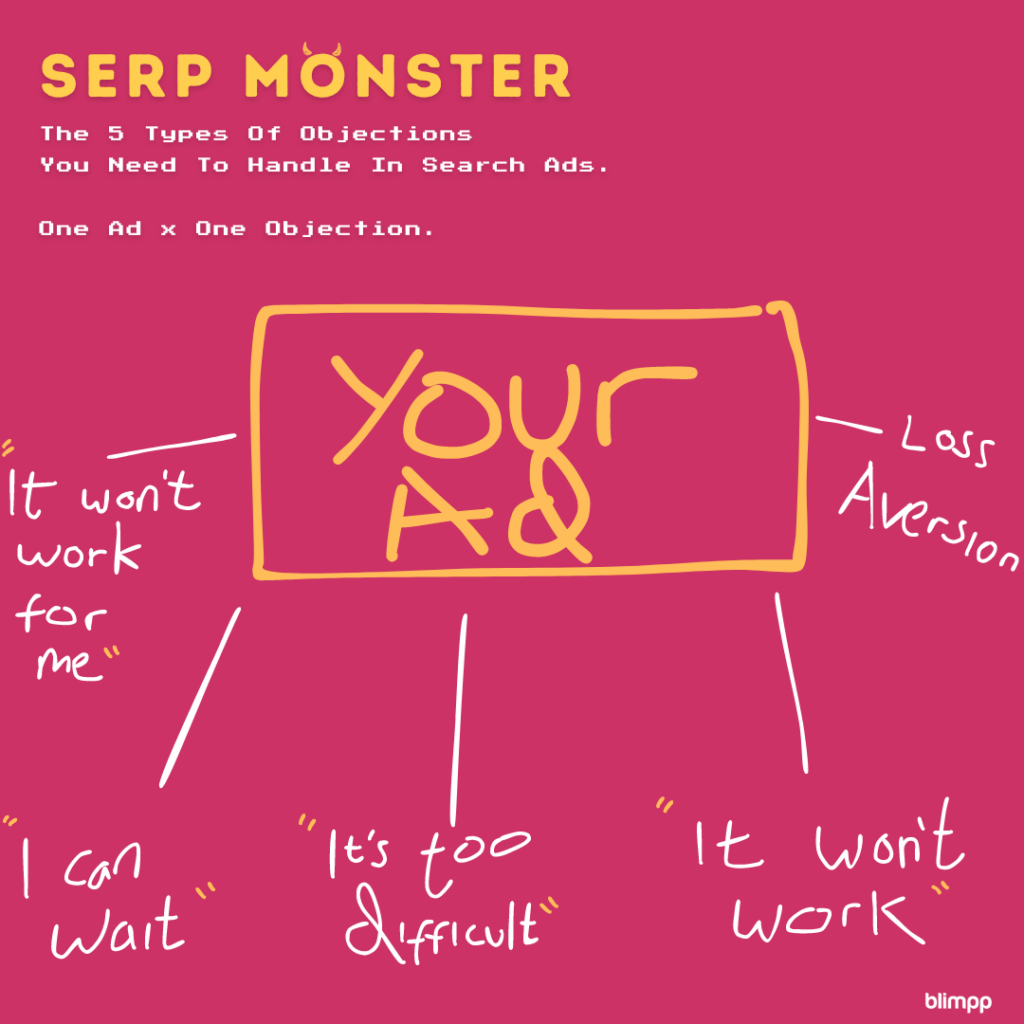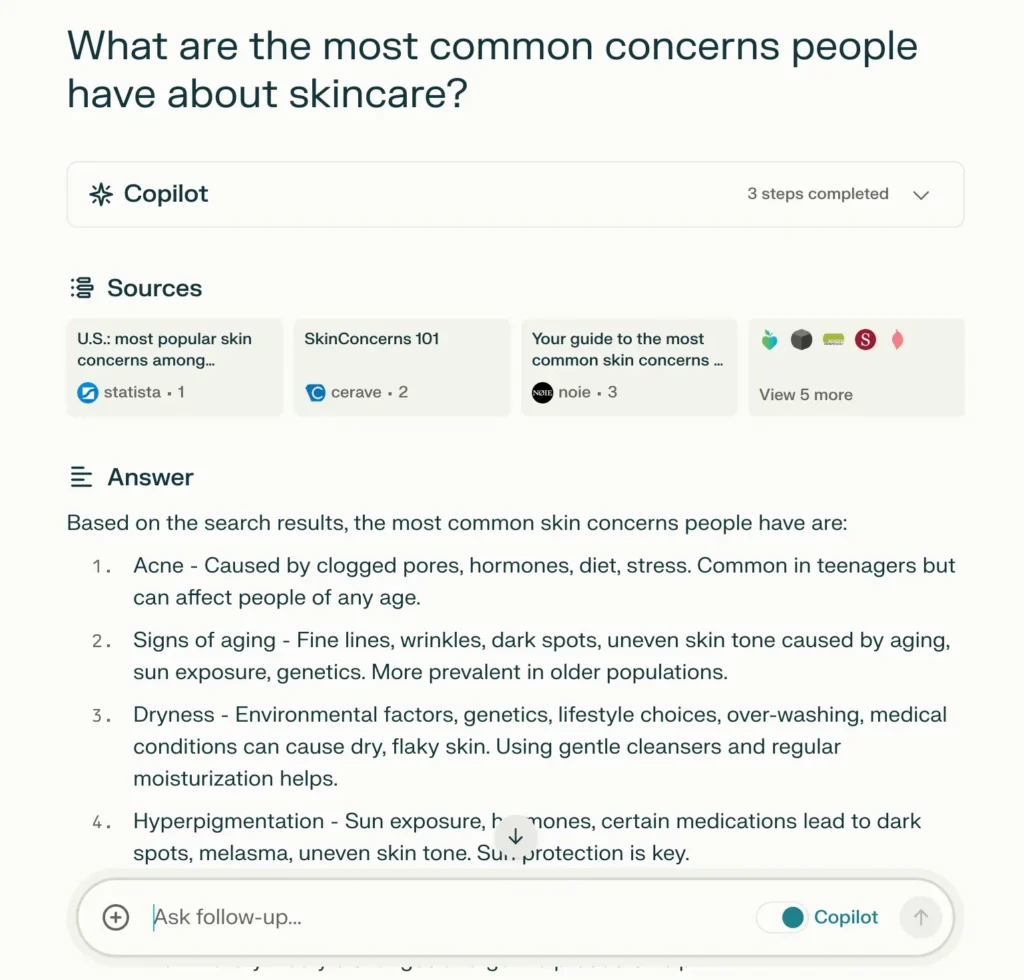Imagine an avid skincare enthusiast named Sarah. She’s explored everything The Ordinary has to offer and wants to trial a clean indie brand. She lands on your site – what should Sarah see in those crucial 10 seconds before she bounces?
This comprehensive guide breaks down the crucial steps that transform a simple skincare site into a blossoming destination that nourishes skin and sales alike. From getting crystal clear on that core buyer peering through their smartphone screen to relentlessly A/B testing product descriptions post-launch, Armed with genuine user insights, an expert’s optimization toolkit, and this guide, you’ll uncover the strategies top UX consultants use to catapult independent beauty brands into the big leagues alongside SkinCeuticals and La Mer.
Here is a practical how-to guide on how to improve website UX for a skincare brand: